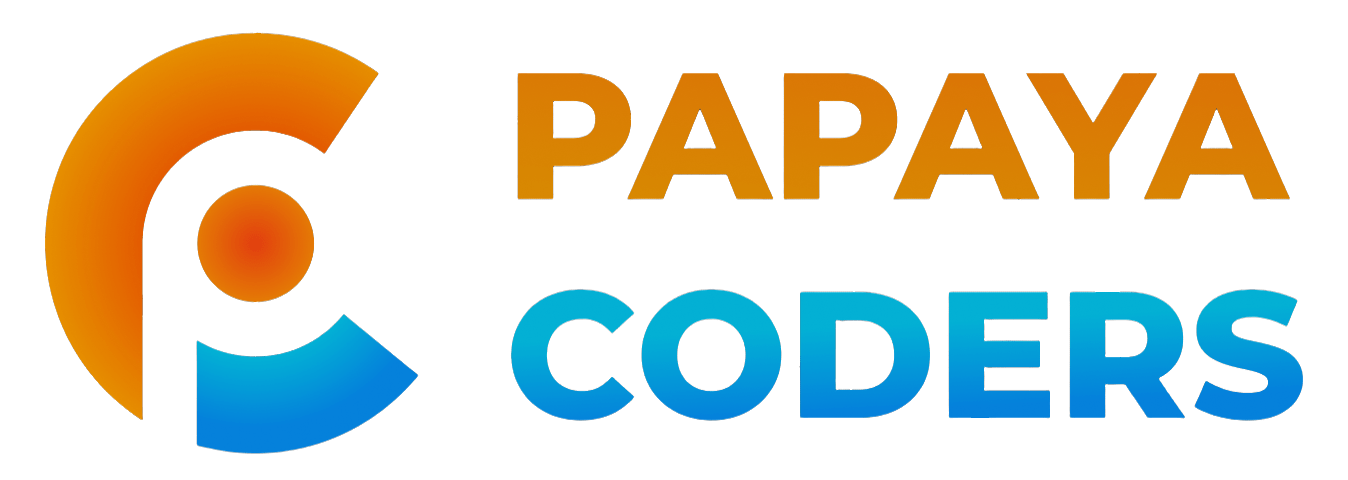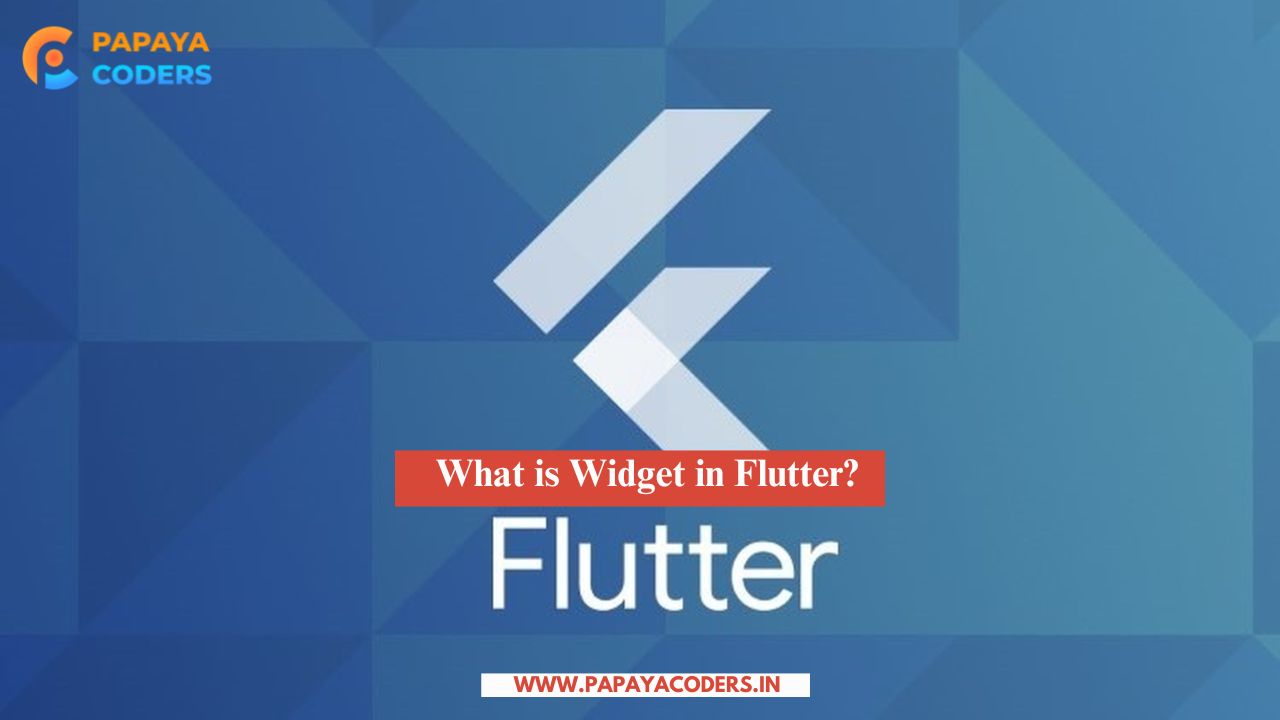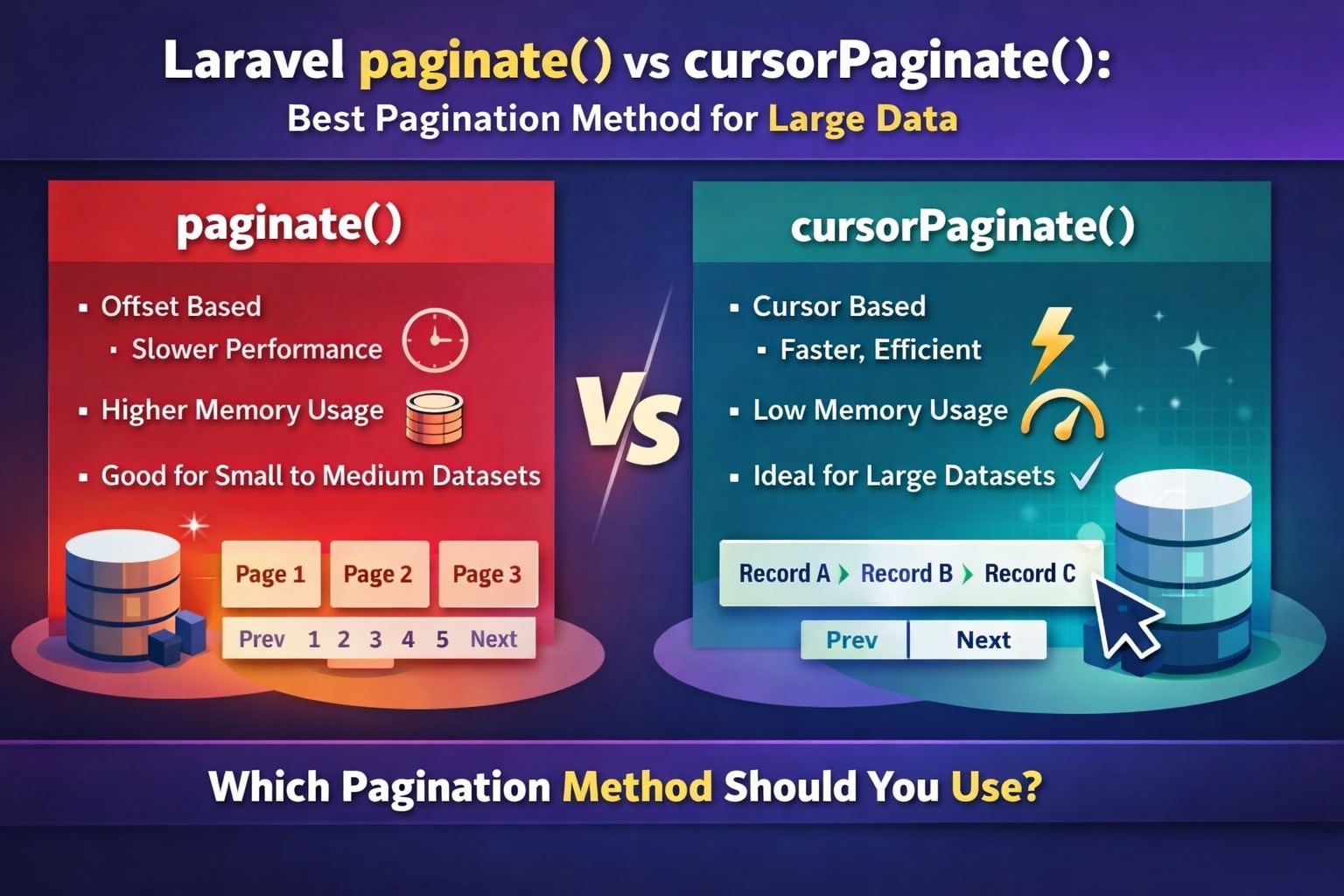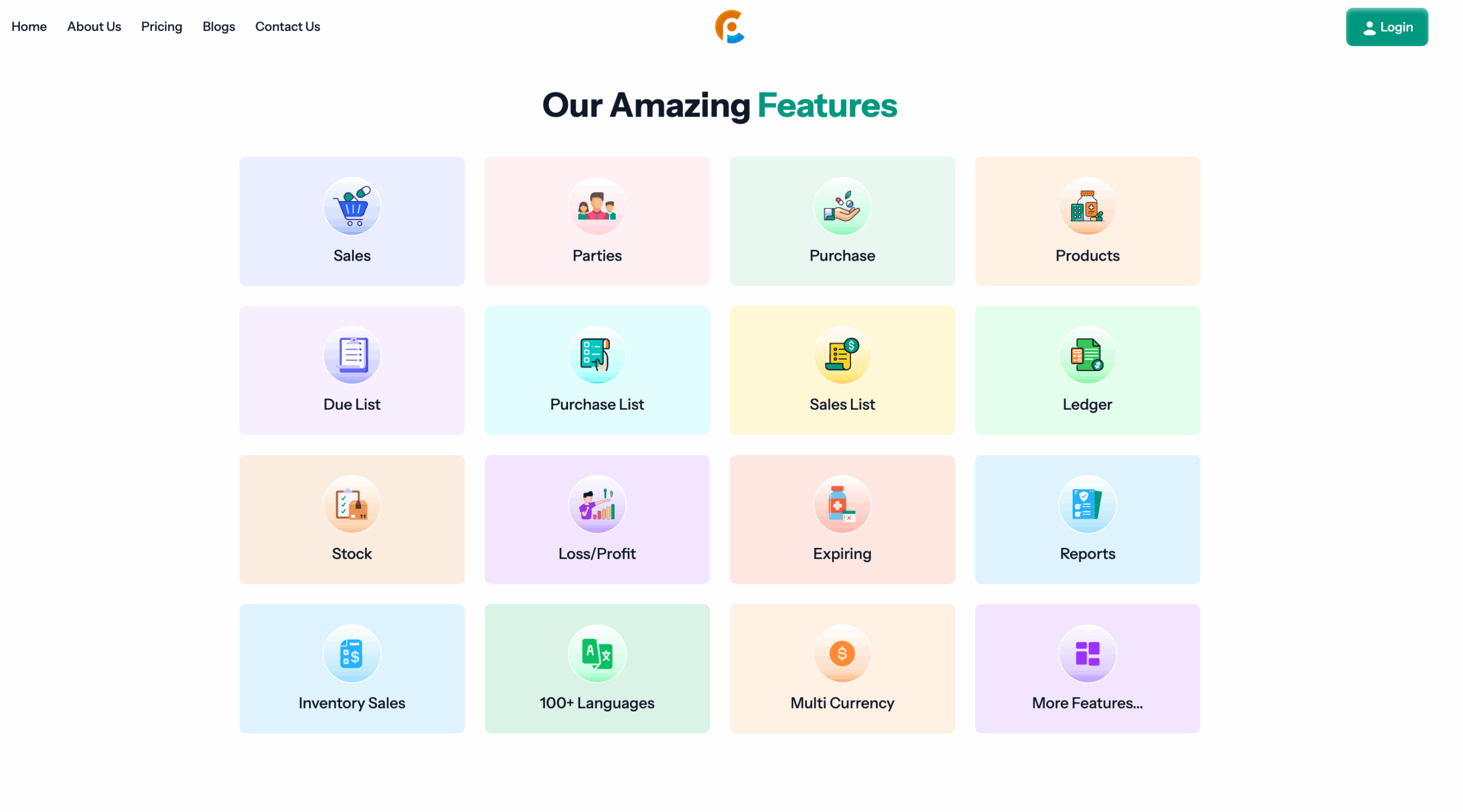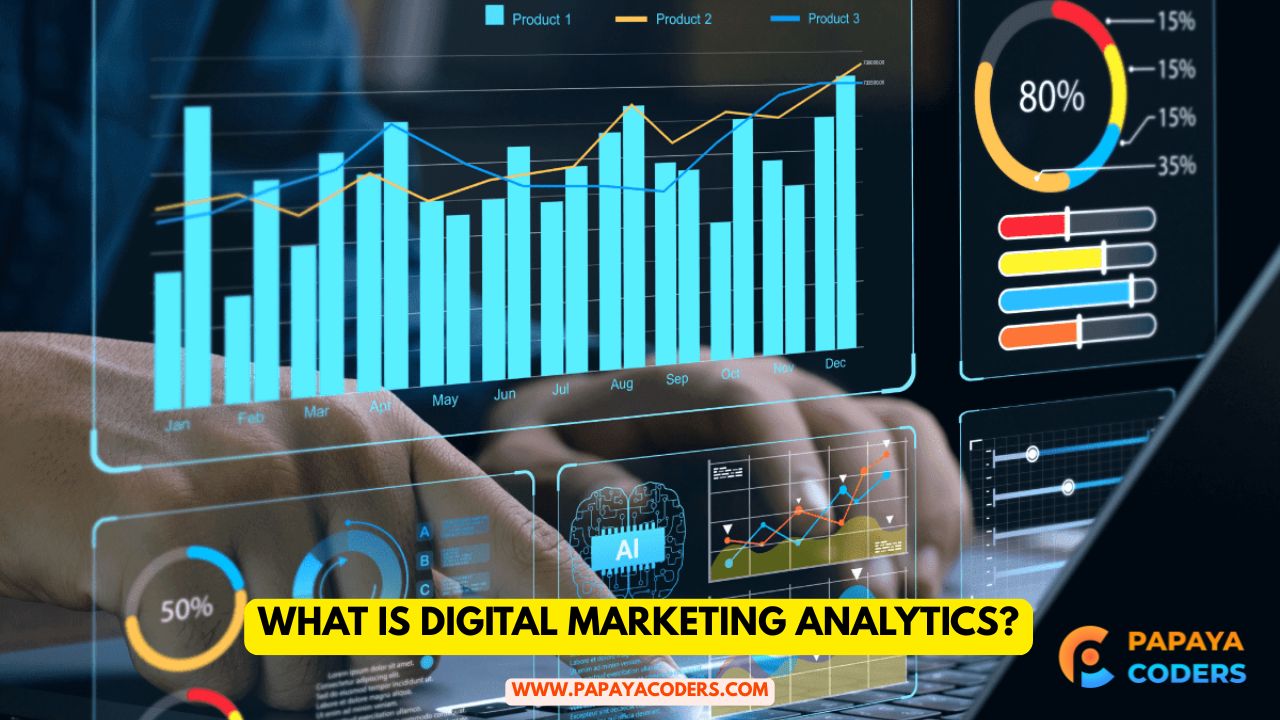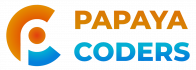Flutter has taken the app development world by storm with its seamless performance and efficiency in creating cross-platform applications. If you’re venturing into Flutter development, the widget is one of the first concepts you must grasp. But What is Widget in Flutter?? Let’s dive in and explore this fundamental building block of Flutter apps.
What is a Widget?
In Flutter, a widget is essentially a user interface (UI) building block. Everything you see on the screen of a Flutter app is a widget — from text, buttons, and images to layouts and complex animations. Widgets describe how the app’s UI should look and interact with the user.

Widgets in Flutter are:
- Immutable: Once created, their state cannot be changed. To update a widget, you need to create a new one.
- Composable: You can combine simple widgets to create more complex UIs.
- Efficient: Flutter uses a widget tree to manage UI components efficiently.
Types of Widgets in Flutter
Flutter widgets fall into two broad categories:
1. Stateless Widgets
- Definition: These widgets do not change their state once they are built.
- Examples: Text, Icon, Image, and RaisedButton.
- Use Case: When the UI element is not updated dynamically.
2. Stateful Widgets
- Definition: These widgets can change their state during their lifecycle.
- Examples: Checkbox, Slider, and Form fields.
- Use Case: When you need interactivity or dynamic behavior.
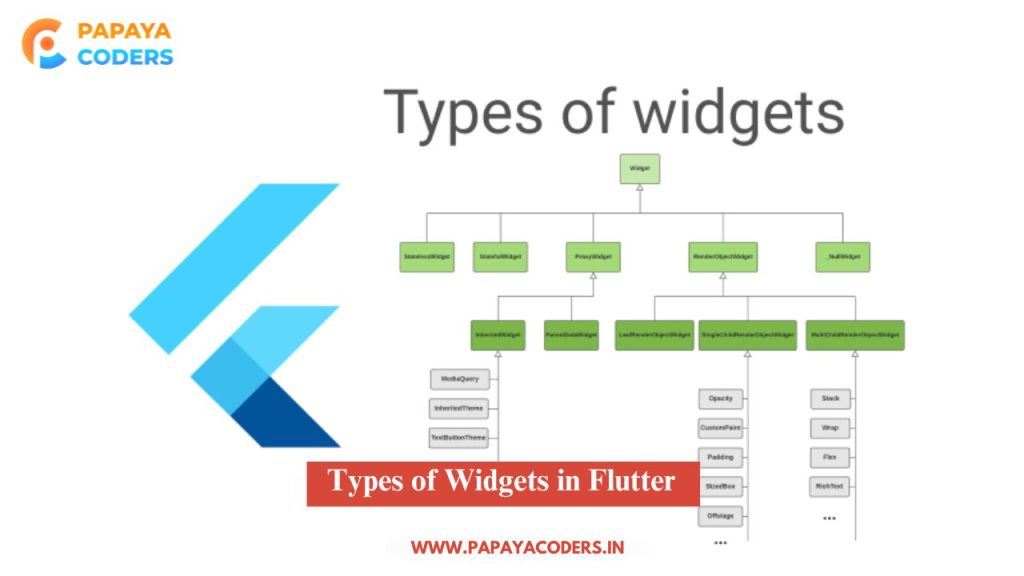
How Widgets Work in Flutter
Flutter uses a widget tree structure to build the UI. The widget tree defines the hierarchy of widgets, and the Flutter framework uses this tree to render the UI efficiently.
For example:
class MyApp extends StatelessWidget {
@override
Widget build(BuildContext context) {
return MaterialApp(
home: Scaffold(
appBar: AppBar(
title: Text('Flutter Widgets'),
),
body: Center(
child: Text('Hello, Flutter!'),
),
),
);
}
}
In this example, the widget tree starts with MyApp, then extends to MaterialApp, Scaffold, AppBar, and finally Text.
Commonly Used Widgets
Here are some essential widgets every Flutter developer should know:
Basic Widgets
- Text: Displays a string of text.
- Image: Renders an image from an asset, network, or memory.
- Icon: Displays an icon from the Material or Cupertino icons library.
Layout Widgets
- Container: A versatile widget for styling and positioning.
- Row and Column: Arrange widgets horizontally or vertically.
- Stack: Overlap widgets on top of each other.
Input Widgets
- TextField: For accepting user input.
- Button Widgets: ElevatedButton, TextButton, and IconButton.
Interactive Widgets
- GestureDetector: Detects gestures like taps, swipes, and drags.
- ListView: Displays a scrollable list of items.
Key Benefits of Using Widgets in Flutter
| Feature | Description |
|---|---|
| Customizability | Widgets can be tailored to fit specific design requirements. |
| Reusability | Write once, use anywhere. Reuse widgets across screens or projects. |
| Cross-platform | Works seamlessly on iOS, Android, and web platforms. |
| Performance | Lightweight and efficient, ensuring smooth app performance. |
| Hot Reload | Instantly see UI changes during development without restarting the app. |
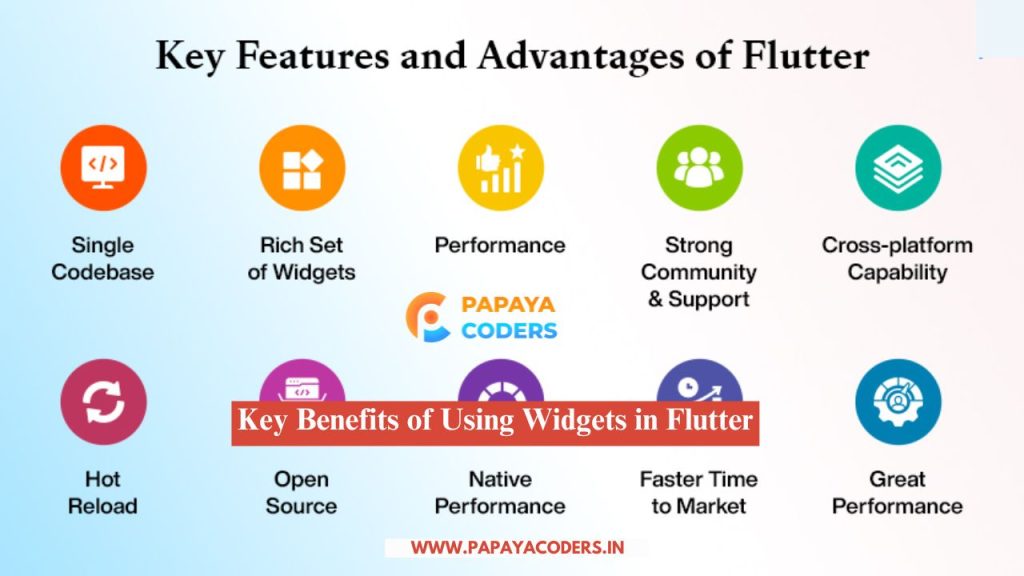
Best Practices for Using Widgets
- Plan the Widget Tree: Properly structure your widget tree to make it easier to manage and debug.
- Use Stateless Widgets When Possible: Opt for stateless widgets unless dynamic behavior is required.
- Keep Widgets Small: Break large widgets into smaller, reusable components for better readability and maintainability.
- Leverage Third-Party Packages: Use packages from pub.dev to extend widget functionality.
Conclusion:- Widget in Flutter
Widgets are at the heart of Flutter app development, providing the building blocks for creating dynamic and engaging UIs. Whether building a simple app or a complex, feature-rich application, understanding widgets is crucial to success. By following best practices and exploring the vast library of Flutter widgets, you can efficiently bring your app ideas to life.