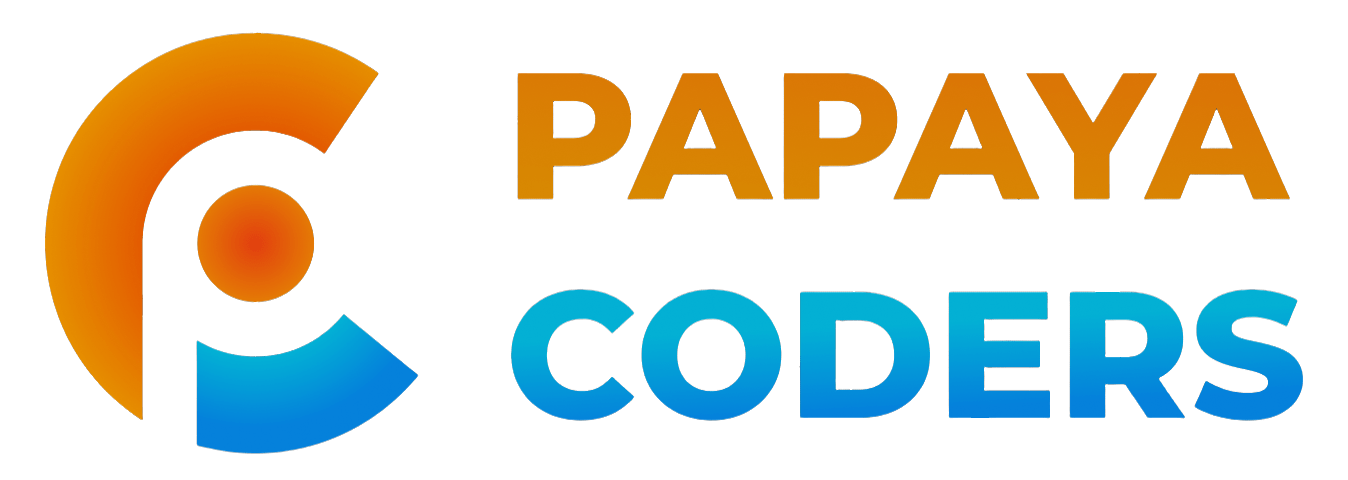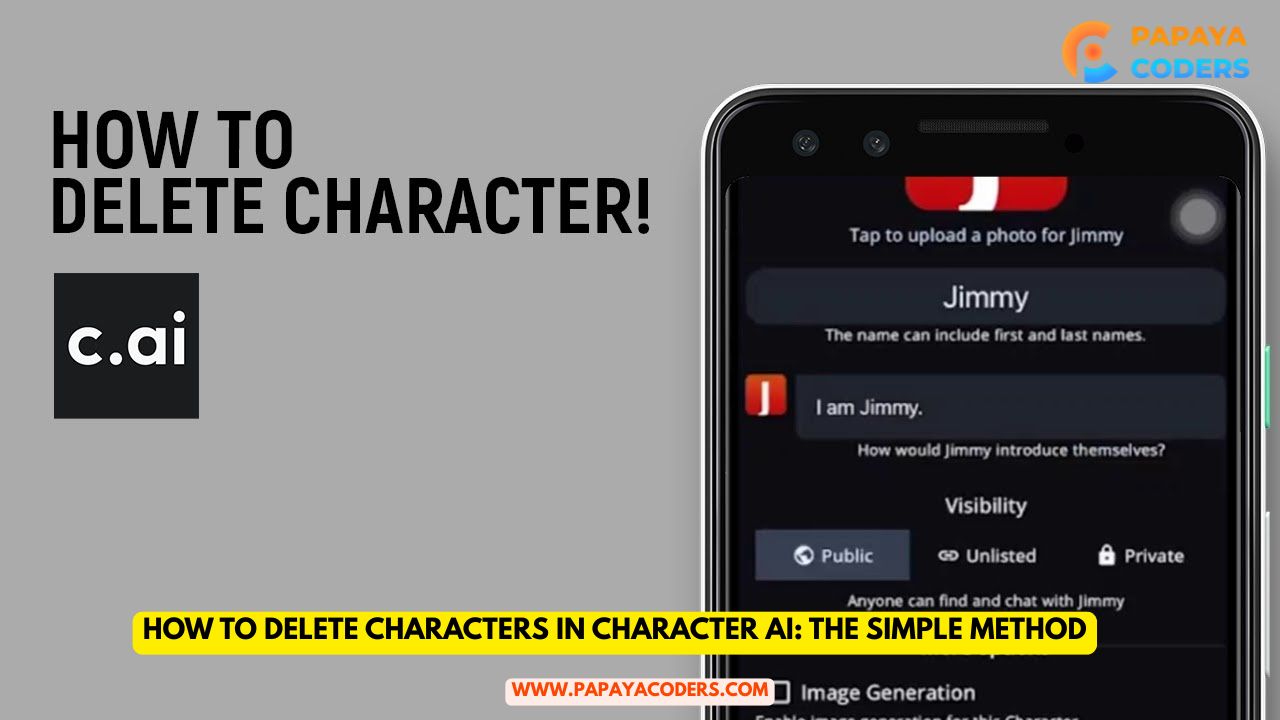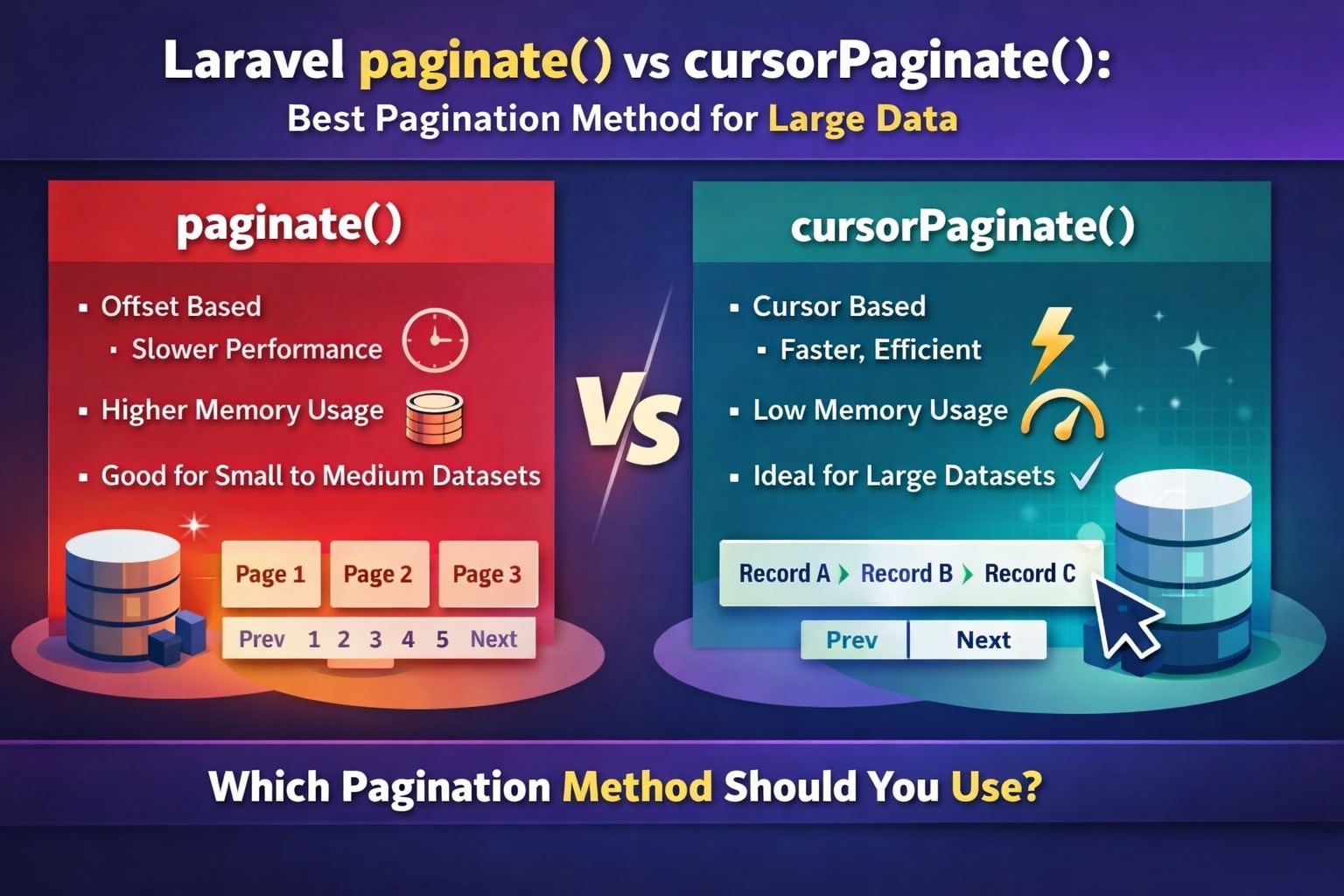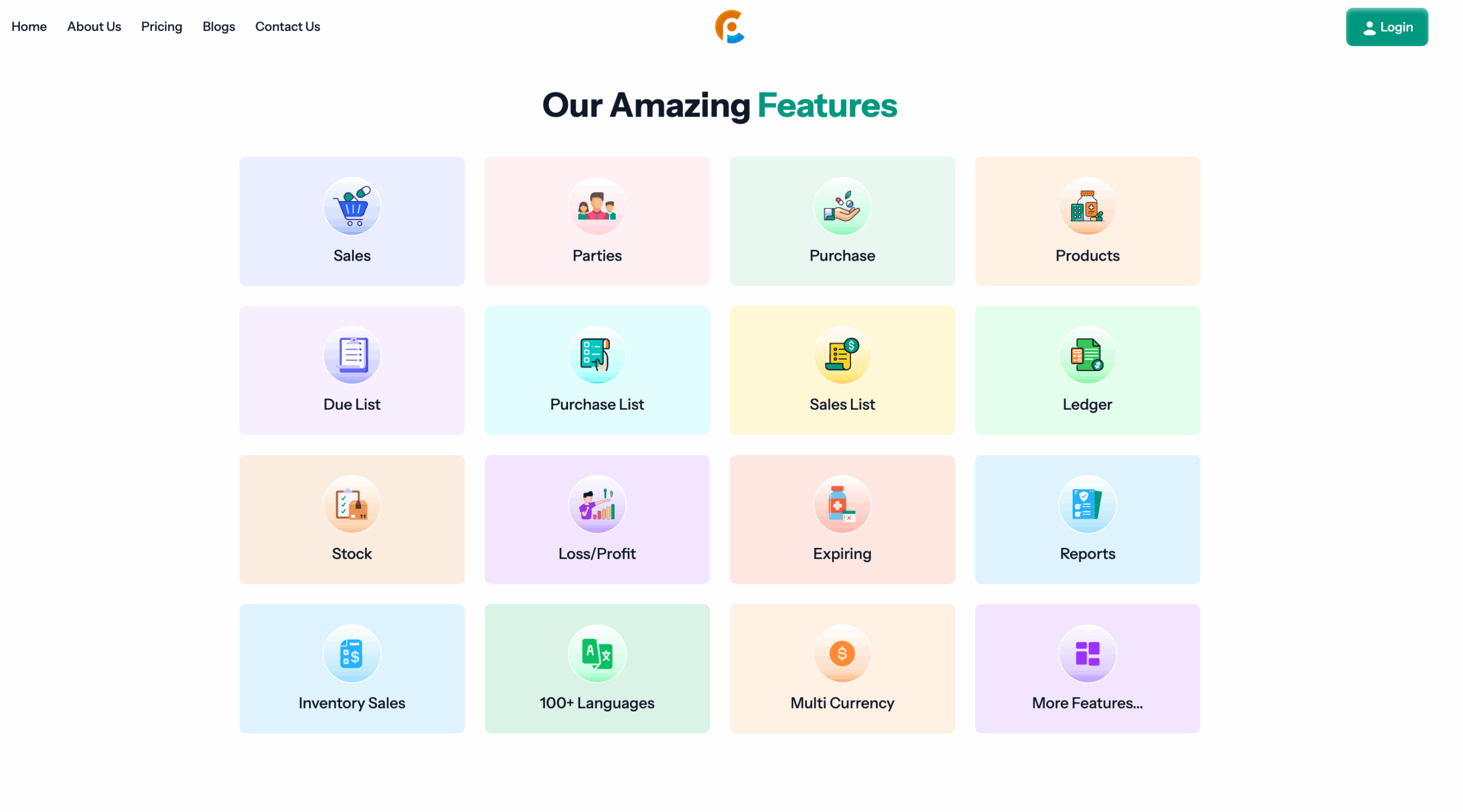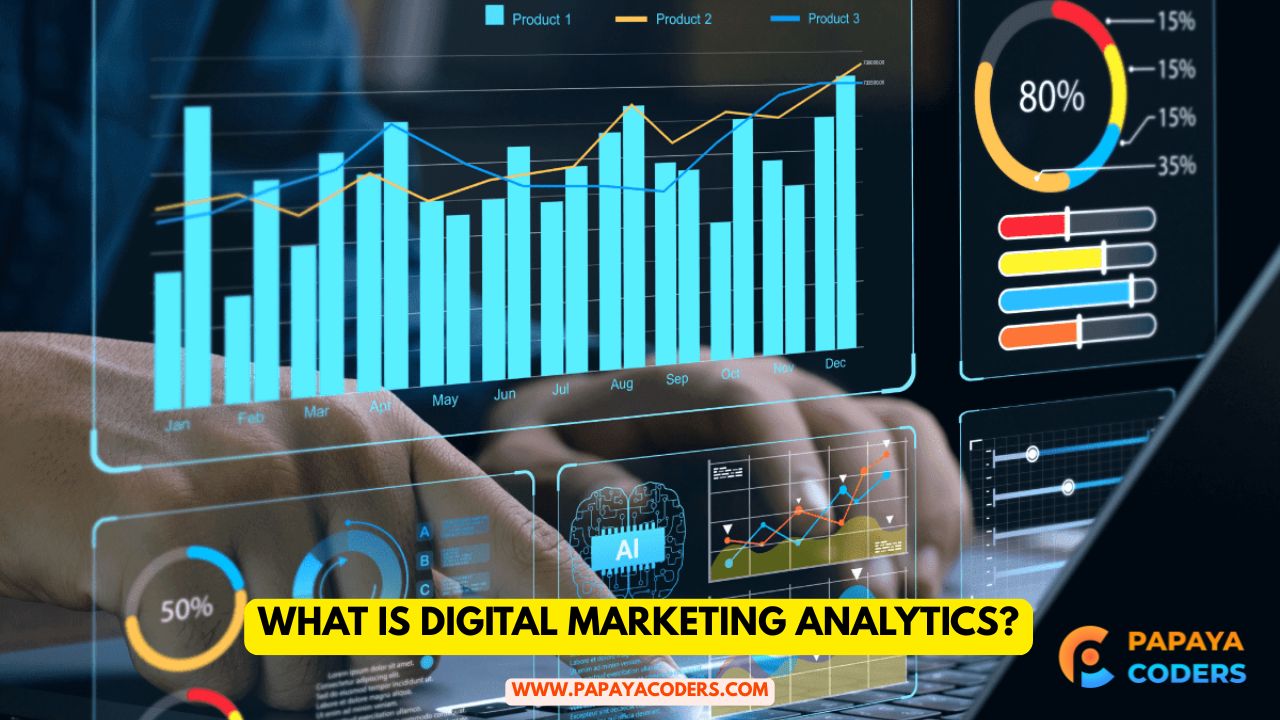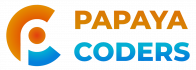If you’ve been creating your own AI characters in Character AI, you’re aware of how much fun it is to create varied personalities and histories. But soon enough, your list most likely becomes full—some experiments fail, or you have a bunch of duplicates. Positive news: removing characters is really quite simple once you understand where to go.
Here’s how to remove a character in Character AI, what you should be aware of beforehand, and a few notes to assist you with keeping things organized.
What Are Character AI Characters?
Character AI enables you to create virtual personas driven by AI. Each of them has its own name, avatar, and history, the whole shebang. You can converse with them as if speaking with a real person, and their responses will adjust accordingly based on your input.
If you’re like everyone else, you soon find yourself making lots of different characters as you experiment. You can quickly end up with too many, and sometimes you want to have a clear-out. Deleting old or redundant characters keeps your dashboard tidy and keeps you organized.
How To Delete a Character in Character AI
Here’s what to do:

1. Log In
Open your browser and go to https://beta.character.ai. Log into the account where your character resides.
2. Go to “My Characters”
Click your profile picture or name in the top-right corner. A menu will appear and choose “My Characters.” Now you’ll see a list of all the characters you’ve created.
3. Find the Character You Want to Delete
Scroll down your list until you find the character to remove. Click on it to take them to their profile page.
4. Open Character Settings
Find a three-dot menu or gear icon in the top-right corner. Click on it to access the settings.
5. Hit “Delete Character”
In the menu, look for and click “Delete Character.” A prompt will ask if you’re sure.
6. Confirm
Press “Yes” or “Confirm.” That’s it. The character is removed from your list, and you can no longer speak to them.
A Heads-Up: The Permanent Nature of Deleting Characters
Delete a character and you can never get them back. All their information, conversation history, everything. it’s gone. If there’s even the slightest possibility that you’ll need it someday, back up the data or copy the character before you press delete.
Managing Your Characters Made Easy
Efficiently categorize your characters: You can use folders, categories, and/or tags to group your characters based on their theme, purpose, or function. This is an effective way to collect and organize your characters without strain, especially if the list is long.
Regularly declutter old characters: Your fleet of characters can get loaded up with time, and you tend to hang on to some characters that you do not use at all.
Strive to make it a habit to review and remove any characters you have not interacted with (even if only for a short time), potentially after a few weeks. You gain a tidier workspace, and you’re more likely to focus on the ones you actually do use.
Prioritize backing up and documents to preserve important data: Before deleting a character, document any data you deem valuable. For instance, take a photo, copy it onto a document, or write down the character’s dialogue in as much detail as possible. Holding on to the situation you had with the character may be a valuable experience worth cherishing, and avoiding the surprise of loss when trying to recreate a moment like it.
Consider using templates for structural similarities: If you consistently create characters with similar personality traits, roles, or styles, and you’ve created a good original version, save it as a template. You can create on the same plan and basis without having to build from the ground up every time. This saves you the effort and time of building!
Read also:-
- Crafting a Successful Digital Marketing Plan Focuses on Taking the Right Actions
- Best Practices GEO for Content Marketing
Final Thoughts:-
When you know where to look, deleting characters on Character AI is a snap. It’s an easy way to keep things tidy and focus on the characters that really matter. Just be sure that after you delete, there’s no undo. So verify twice before sending them packing. When your workspace is tidy, everything seems to work smoothly.