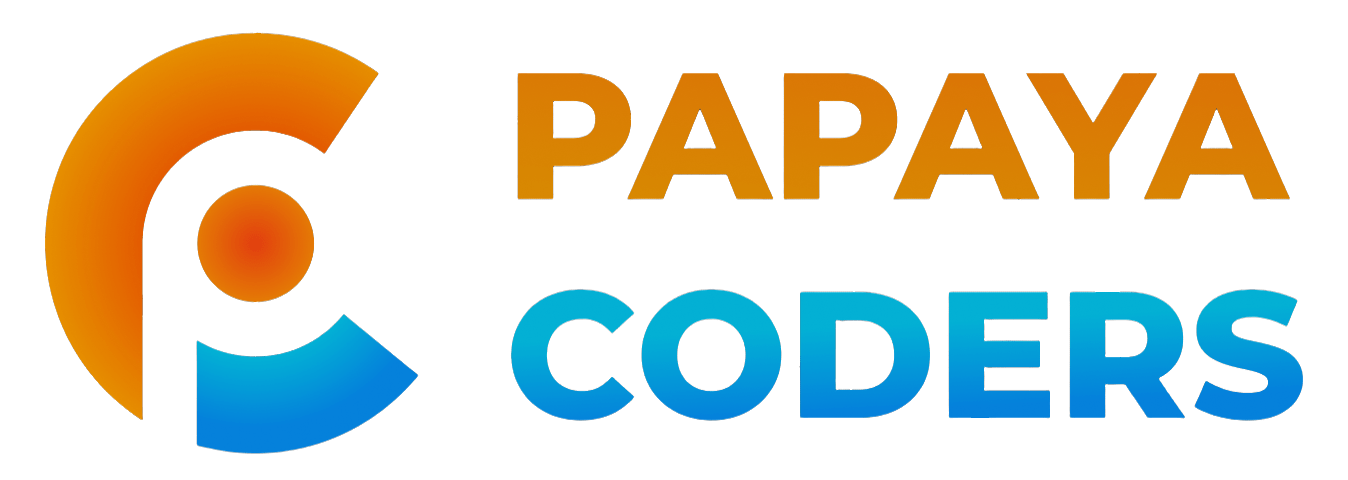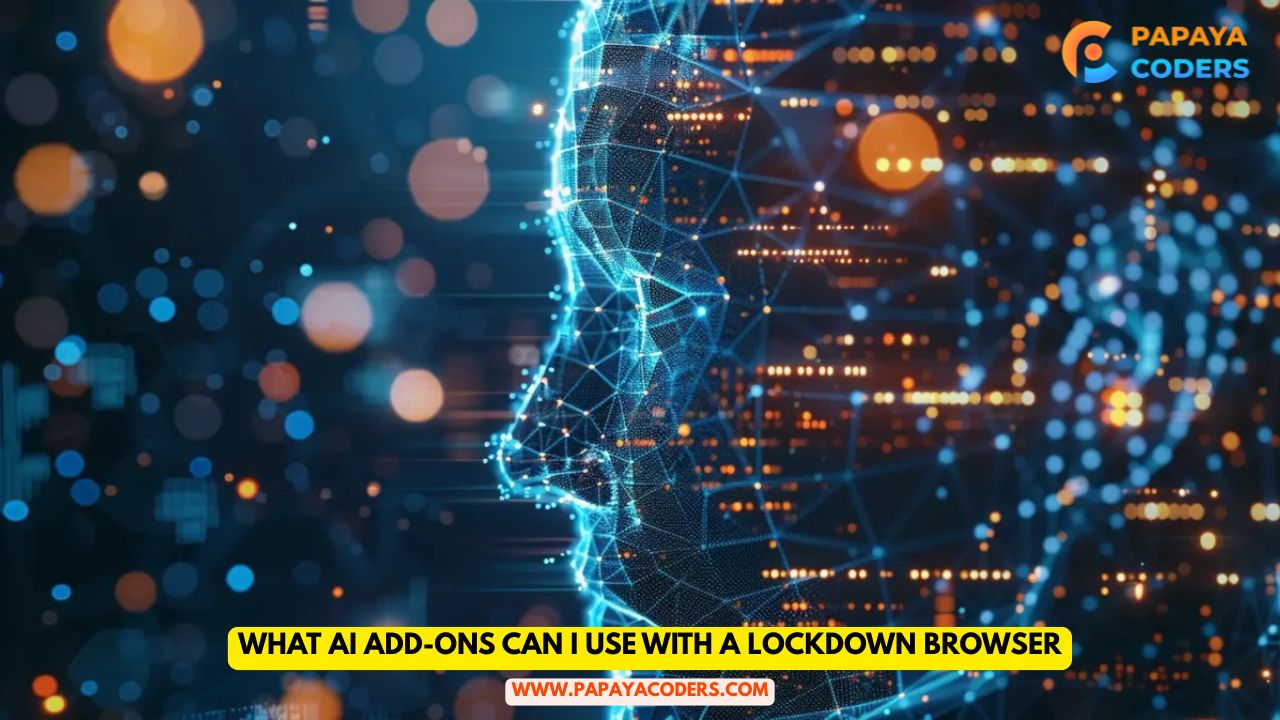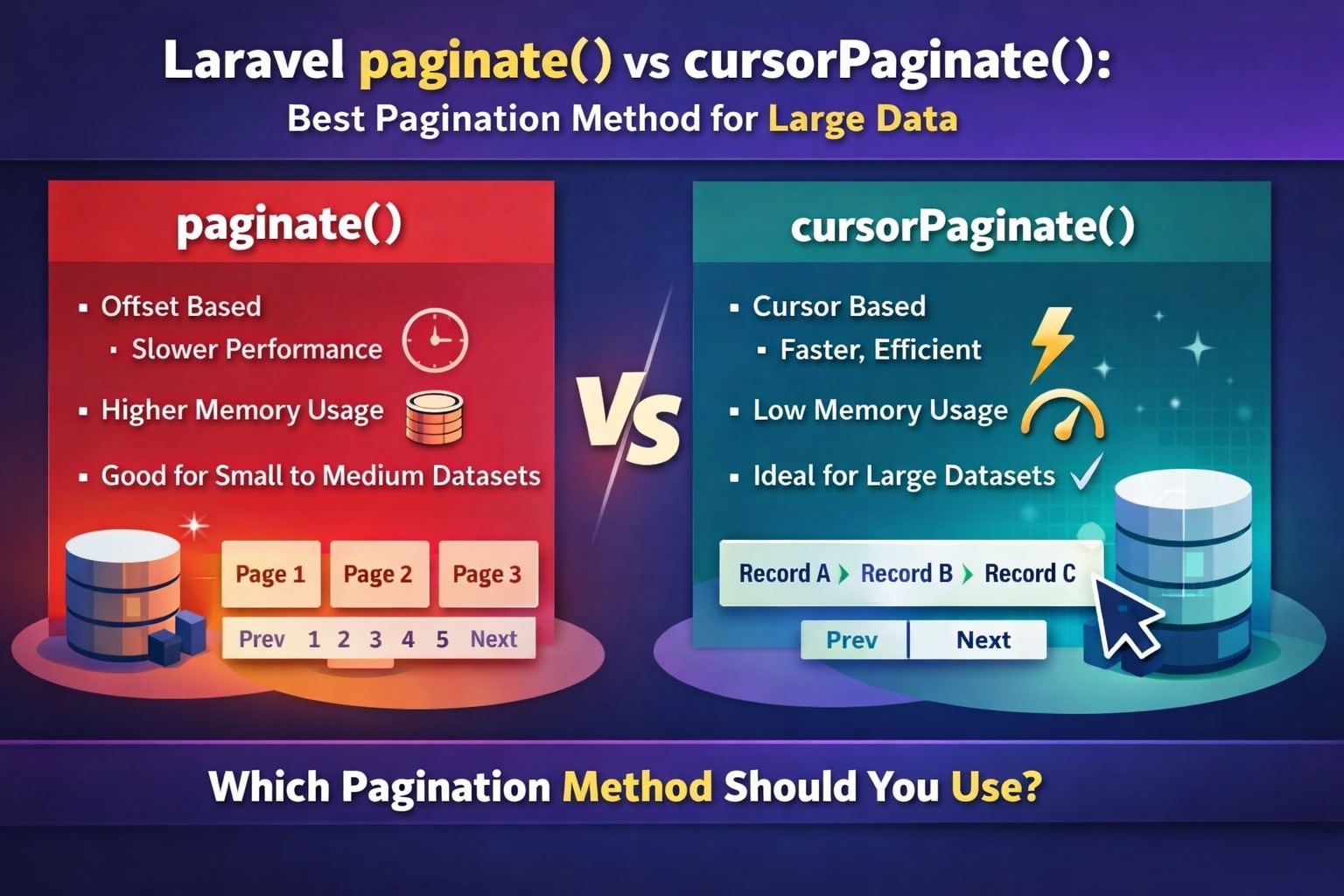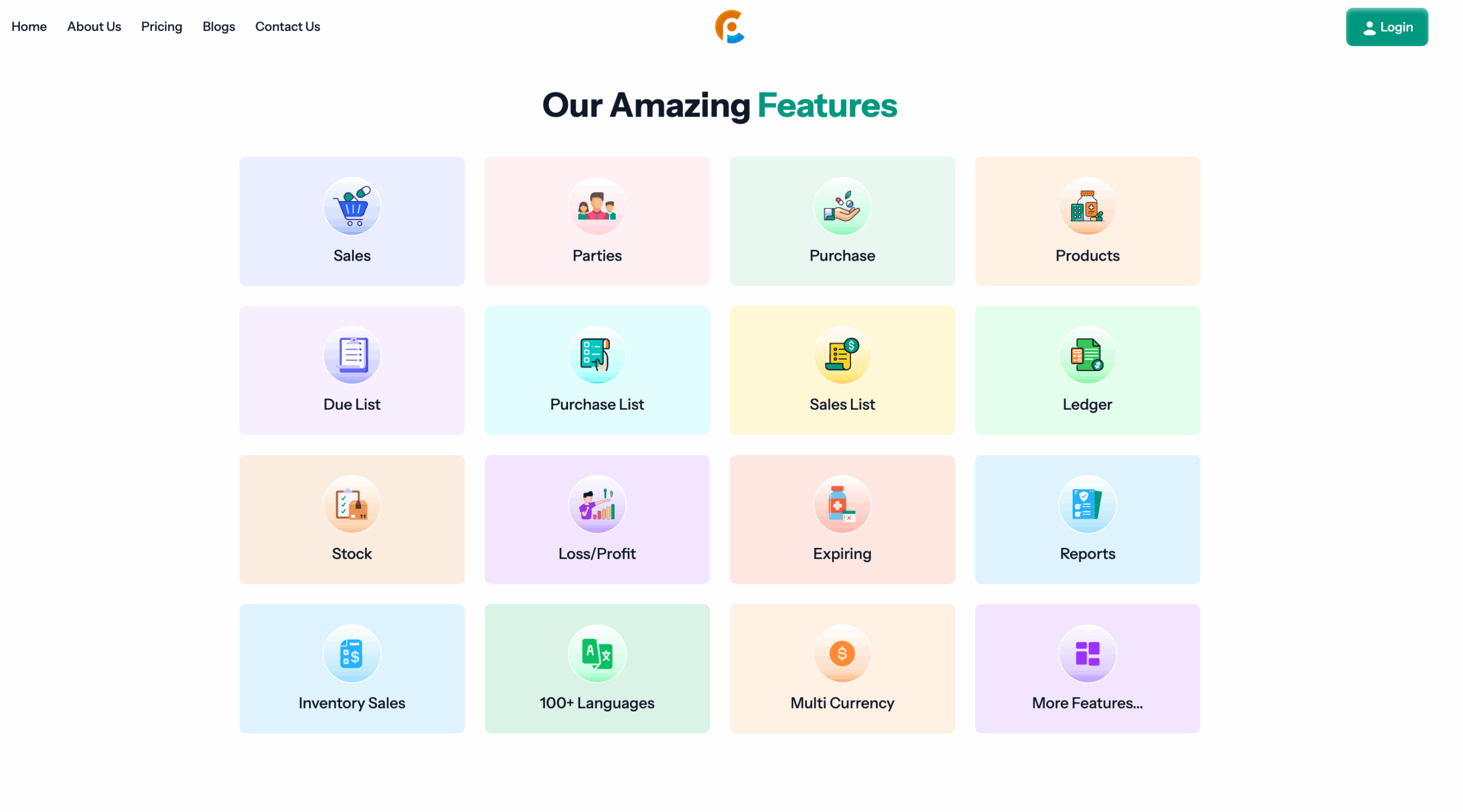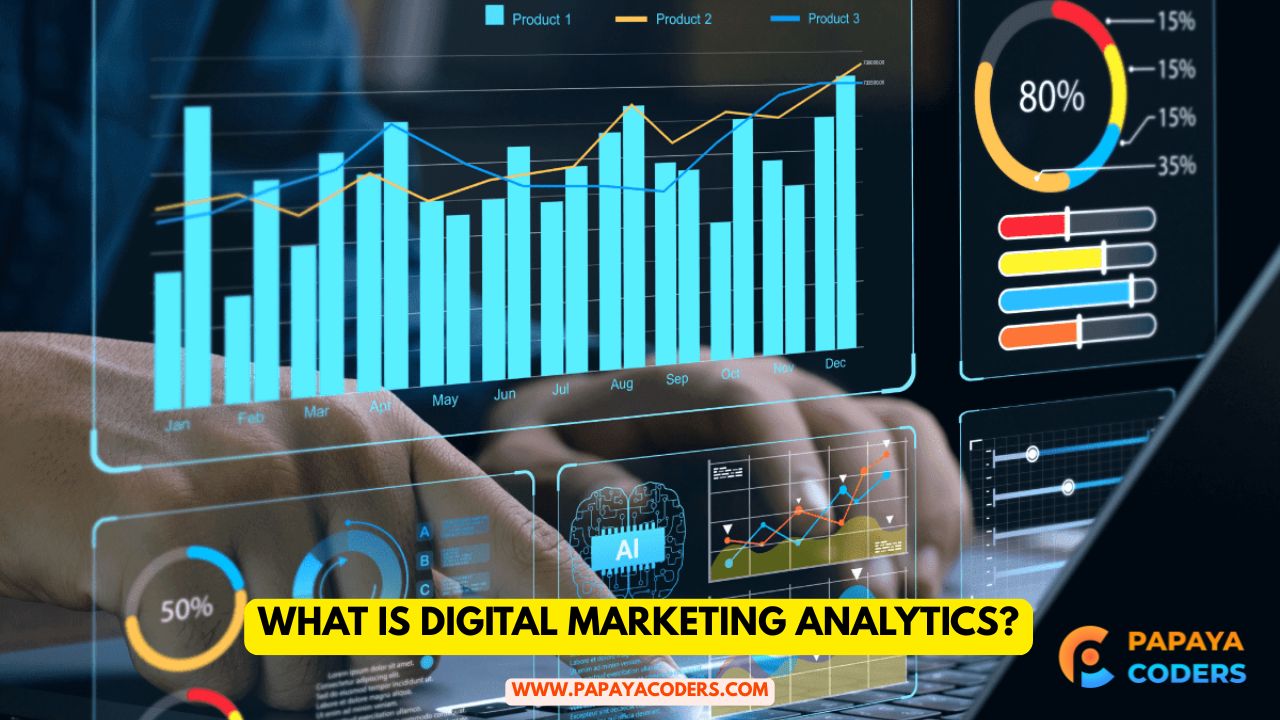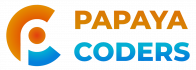Artificial Intelligence (AI) programs and software have taken over the internet era of online tests and quizzes. Be it a grammar checker or a research assistant app, they’re all at our disposal to simplify student life. However, if we consider online quizzes or tests, things start getting a bit tricky – particularly if it is a LockDown Browser.
If you’ve been asking yourself what AI extensions I can use with a LockDown Browser, the reply is zero. LockDown Browser is specifically meant to restrict applications, outside tools, or extensions that could provide a student an unfair advantage in completing an exam.
But we thought it would be best to understand why the suspected cheating happened and what students can use, other than AI extensions, to practice or prepare before taking an examination.
What Is a LockDown Browser?
LockDown Browser is a secure testing environment developed by Respondus. LockDown is being used by numerous colleges, schools, and universities in an attempt to guarantee that cheating doesn’t take place while online tests and exams are being taken. The next is that once you enter an exam or test in the LockDown Browser, it’s disabled:
You can’t access other tabs or browsers
You can’t copy-paste, screen capture, or print
All non-exam session items are disabled, such as messaging applications, virtual machines, external software, etc.
The majority of browser add-ons and AI add-ons are also disabled.
So, whether you use an AI utility such as ChatGPT, Grammarly, or QuillBot on a regular browser, you won’t be able to utilise them when you take your test using the LockDown Browser.
Why AI Extensions won’t Work With LockDown Browser
Most AI Extensions are either background scripts or browser extensions that communicate with the web page you’ve opened. They typically help with writing, summarising, or content creation. But from a security point of view of exams, AI Extensions can also be exploited.
Therefore, LockDown Browser imposes strict restrictions including:
- Denying API access restricts outside tools from working.
- Preventing the use of any Chrome or Edge extensions while taking a test.
- Preventing background apps such as AI chatbots or screen-share apps.
So if you attempt to use AI extensions such as ChatGPT, Jasper, Grammarly, or Wordtune, LockDown Browser will simply block access and they will not run while taking the test.
What You Can Use Instead
Even though. You’re prohibited from using any. externals or AI extensions during the test, you can use any AI tools prior to the test to prepare adequately. prepare. Here are just a few of the means of making AI tools an. option and safe. preparation method:
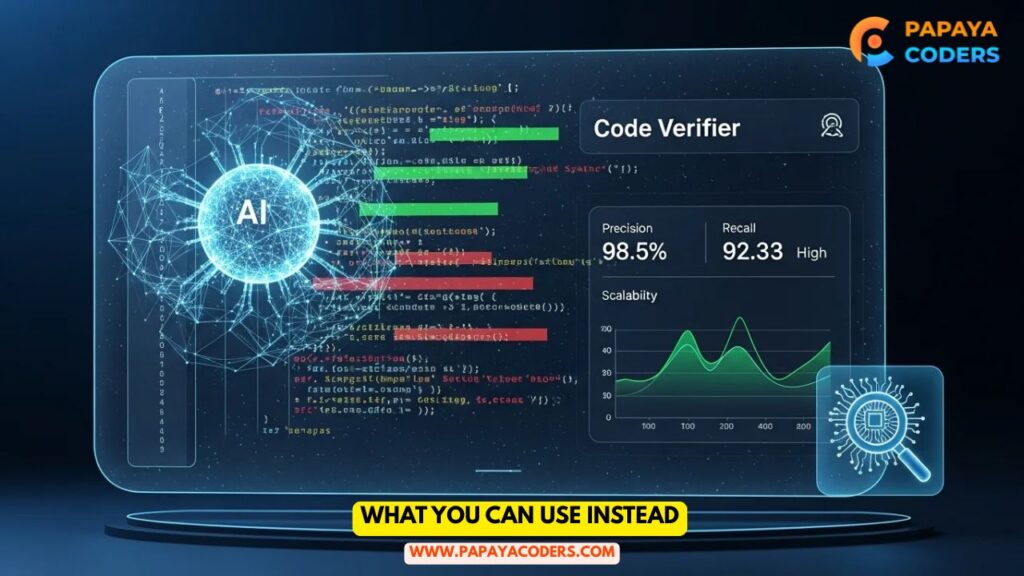
1. Utilizing ChatGPT or Bard for Exam Review
You can also use ChatGPT, Gemini (Google Bard), or any other chatbot AI to read through the contents of a unit, practice exercises, or summarise notes to help with studying on exam day. It might even give you confidence with challenging material.
2. Grammarly or QuillBot as Essay Practice Tool
If your test does have an essay/writing component, you can utilise Grammarly or QuillBot to proofread for sentence construction, grammar, and clarity. Keep in mind, however, that you should not check those tools when using the LockDown Browser.
3. AI Flashcard Tools
AI study software such as Quizlet, Anki, or Notion AI could produce a well-written flashcard or summary of material to review. These may be useful while learning, especially for memorisation of key information to be tested on.
4. Note-taking software generated by AI
Applications like Notion AI or Evernote AI, based on artificial intelligence, could help you plan your study material with a chapter summary. This would likely help you, especially when you’re not desperately attempting to write your test, and you have to utilise the LockDown Browser.
LockDown Browser Tips for Students
Make sure you check your computer’s system specifications before you go into the exam.
Kindly close all other apps and extensions that are running in the background to reduce any technical issues.
Kindly use AI resources for preparation and study, but not during the actual exam.
Kindly refrain from trying to circumvent security features or using these banned features in the LockDown Browser environment, as students have been penalised with unsuccessful academic actions or expelled from the exam.
Focus on learning, not on shortcuts.
Read also:-
- How to Get Online Marketing Clients: The Complete Guide
- Social Media Algorithms in 2025: How to be Part of the Natural Visibility Mix
Conclusion:-
While LockDown Browser won’t let any AI extensions when you are writing an online test, it does not signify that it is commoditised. You should use it ethically and judiciously as your learning partner and not your thinking substitute.
Add-ons like ChatGPT, Grammarly, and Jasper can help you in more intelligent learning, improved writing, and improving your knowledge in ways you would never have explored otherwise, as long as you do this beyond the secure test environment.
So next time you ask, “What AI add-ons do I have available to use with LockDown Browser?” Remember that there aren’t any that are, but AI is not your study partner before the exam.