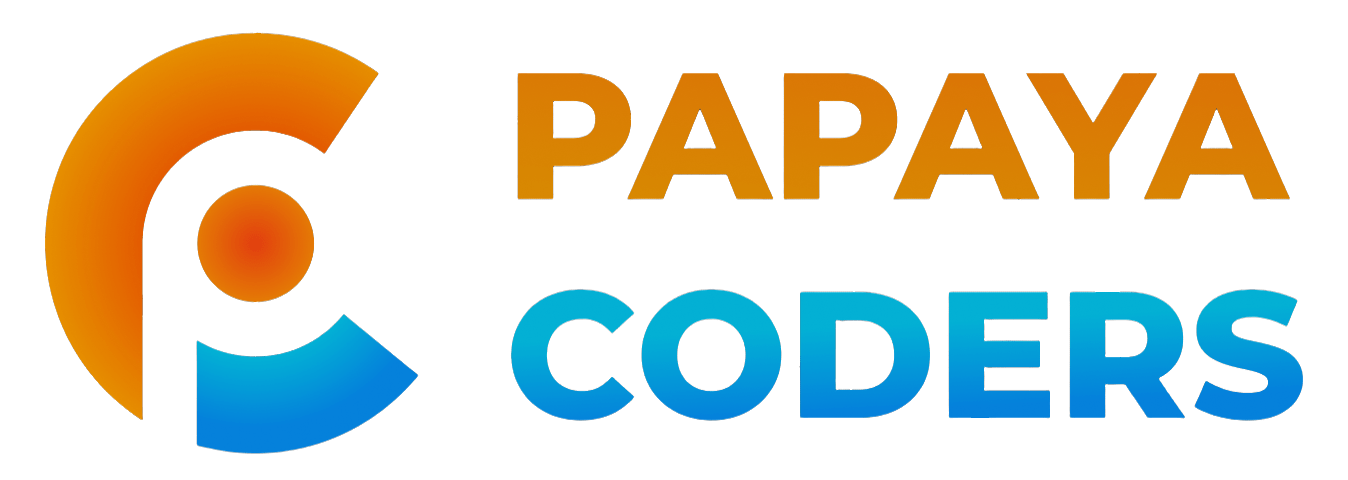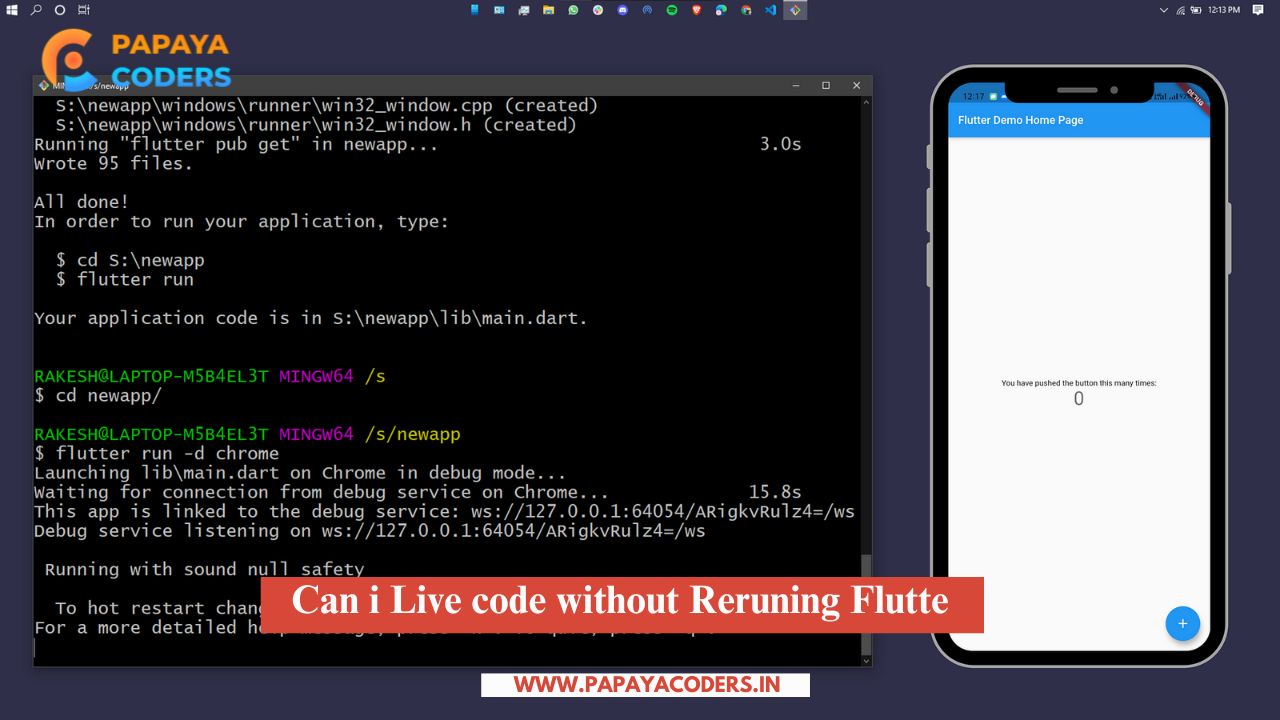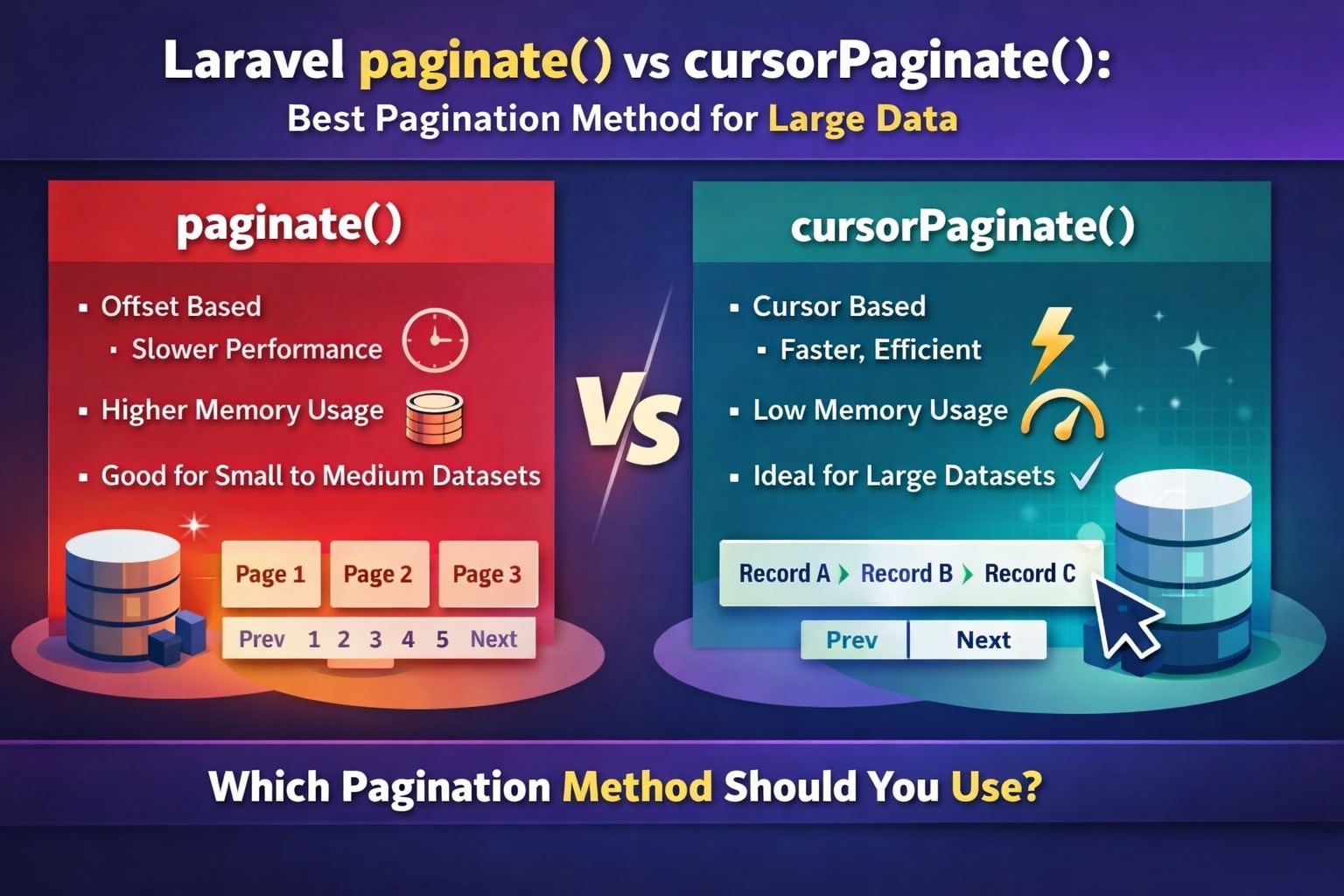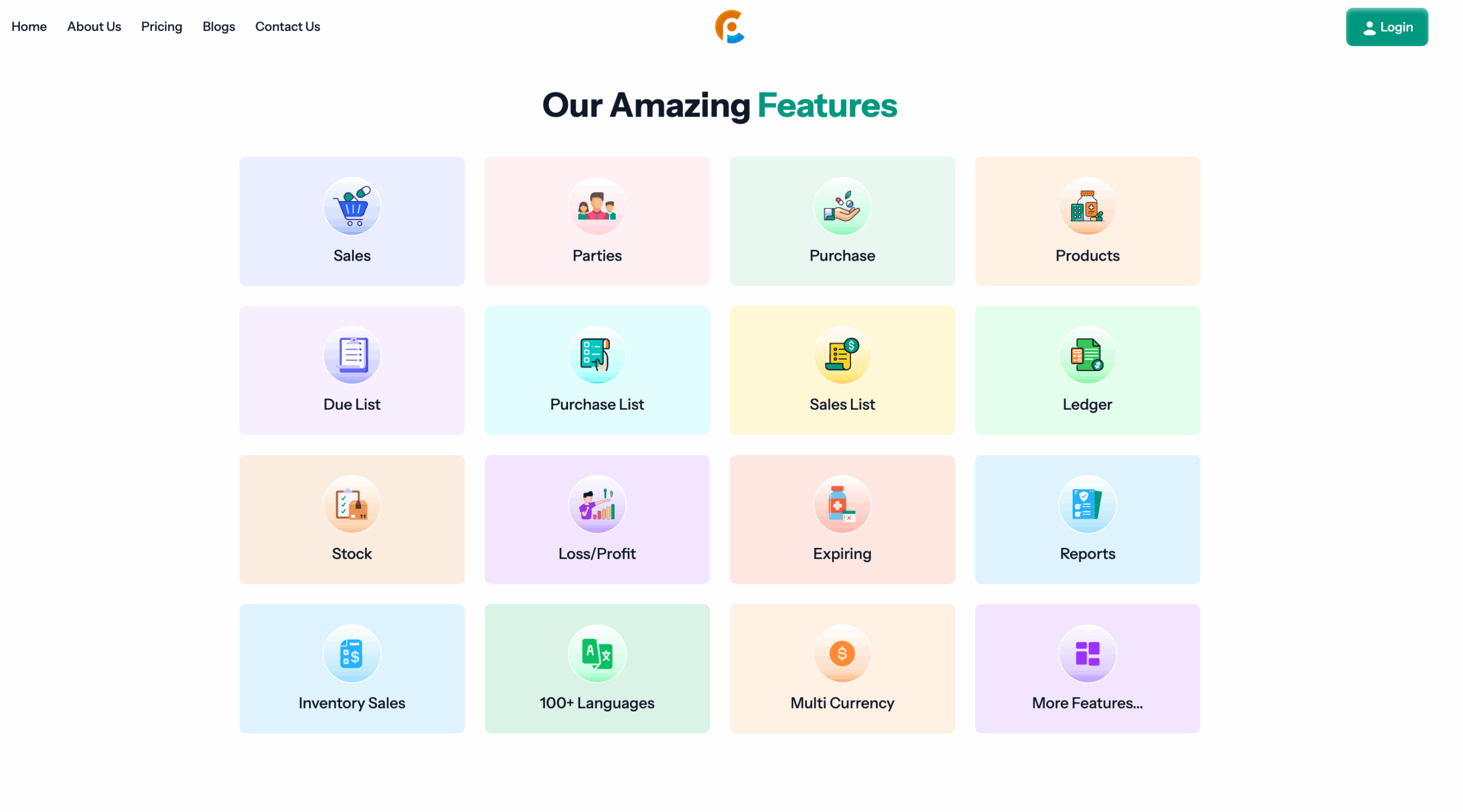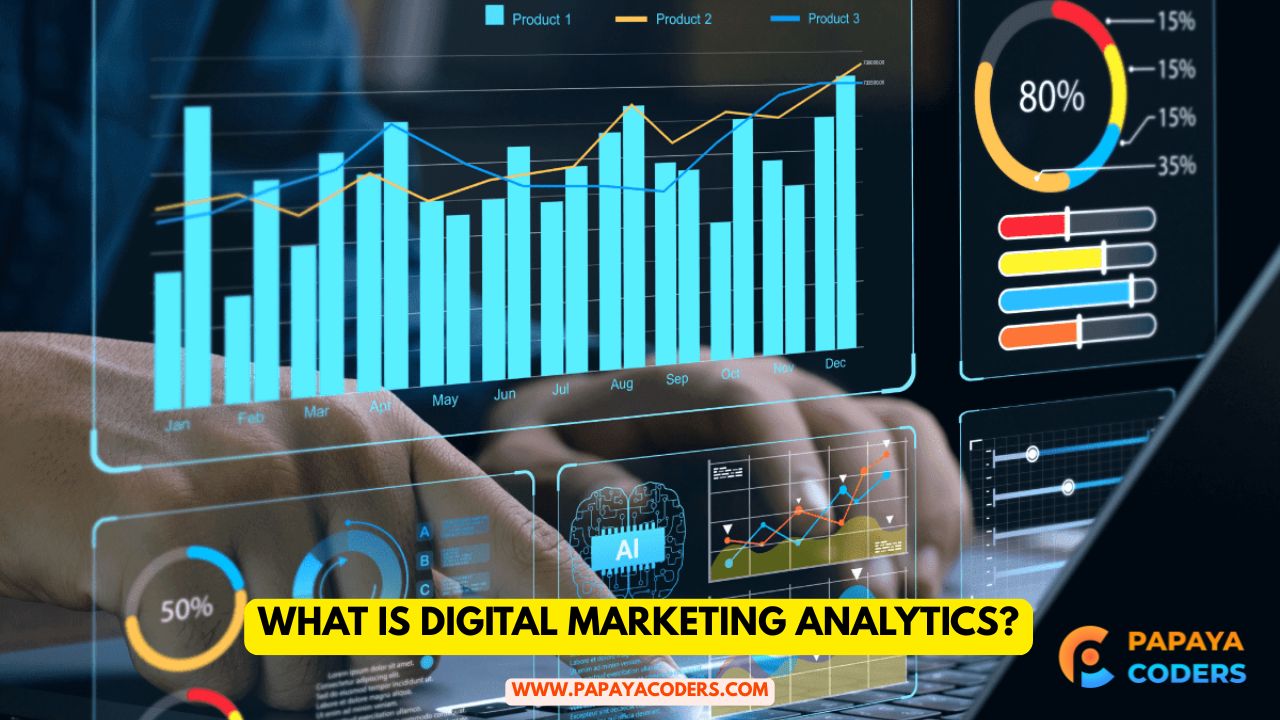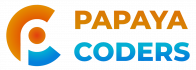When working with Flutter, developers often face the challenge of frequent app restarts to see their code changes reflected. However, Flutter offers powerful features to streamline the development process, allowing you to live code without constant reruns.
Let’s divine know Can I Live code without Reruning Flutter!
What is Live Coding in Flutter?
Live coding in Flutter refers to changing your code and seeing the results instantly without stopping and restarting the entire application. This significantly boosts productivity and enhances the developer experience.
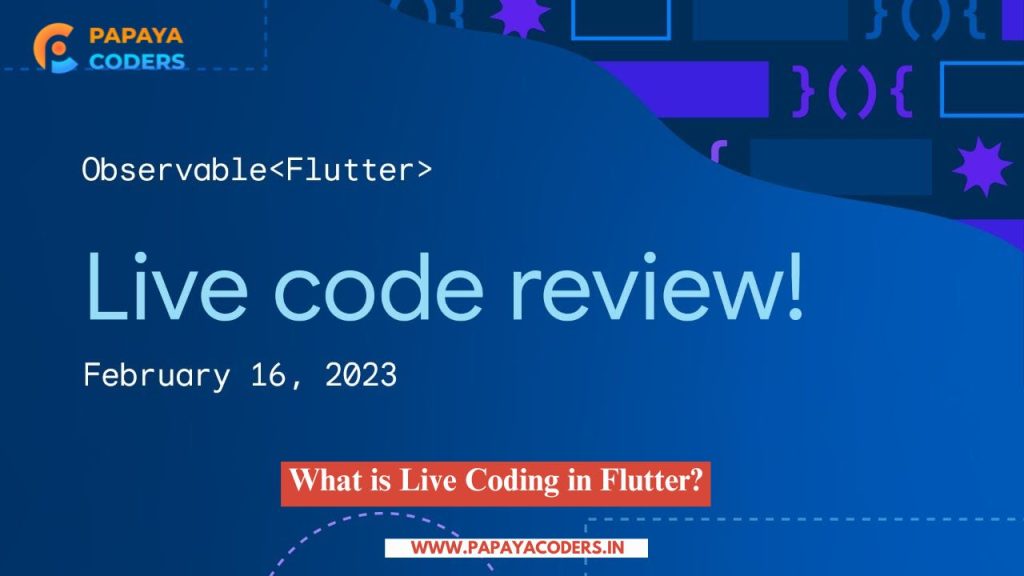
Key Features for Live Coding in Flutter
- Hot Reload:
Flutter’s hot reload feature lets you inject updated source code files into the Dart Virtual Machine (DVM). After making changes, you can save the file, and the app will update in real time without losing the current state. - Hot Restart:
Hot restart resets the app to its initial state but is faster than a full restart. This is useful when changing app initialization logic. - Stateful Hot Reload with Provider/Bloc:
By managing your app’s state using packages like Provider or Bloc, you can retain the state even after hot reloads, making the development cycle more efficient.
How to Optimize Live Coding in Flutter
- Efficient State Management: Use robust state management solutions like Riverpod or Bloc to ensure minimal disruptions during hot reloads.
- Code Modularity: Break down your code into smaller, reusable widgets. This reduces the reload time and improves maintainability.
- IDE Shortcuts: Familiarize yourself with IDE shortcuts for hot reload (e.g.,
Ctrl+Sin Android Studio or VS Code).
Common Issues and Troubleshooting
- Hot Reload Not Working: Ensure you’re using a supported IDE and the app isn’t paused.
- State Loss After Reload: Implement state management libraries effectively to preserve app data during hot reloads.
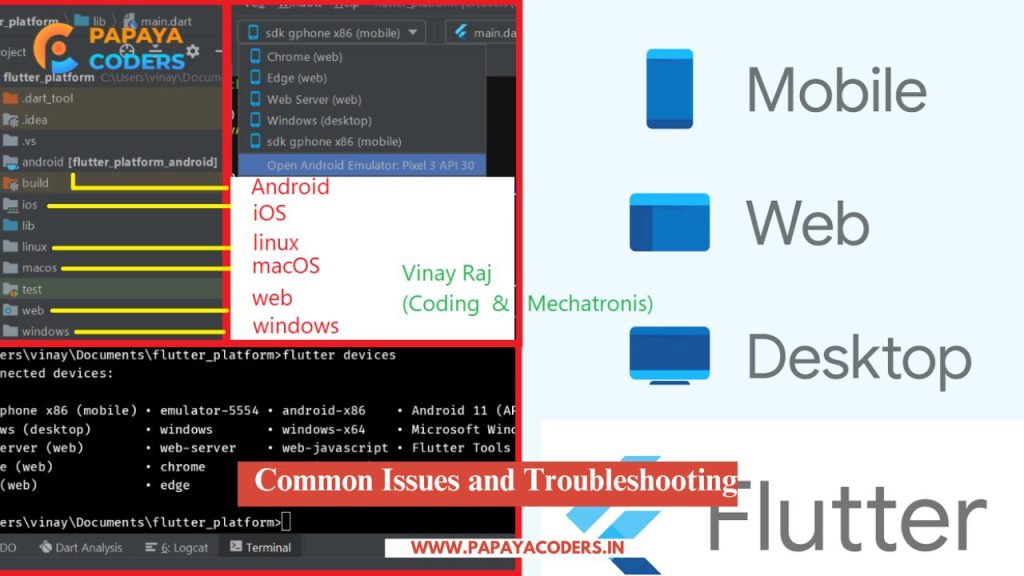
Conclusion
Mastering live coding in Flutter without constant rerunning can drastically enhance your development speed and efficiency. You can create seamless and productive Flutter applications by leveraging features like hot reload, hot restart, and effective state management.
Stay tuned to our blog for more insights on Flutter development and productivity tips!