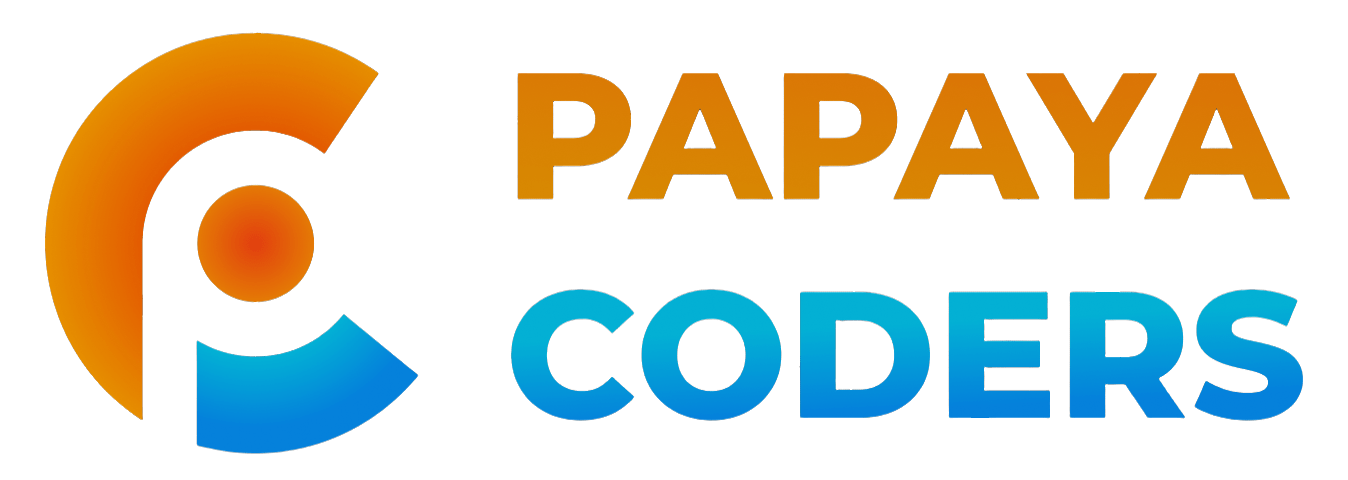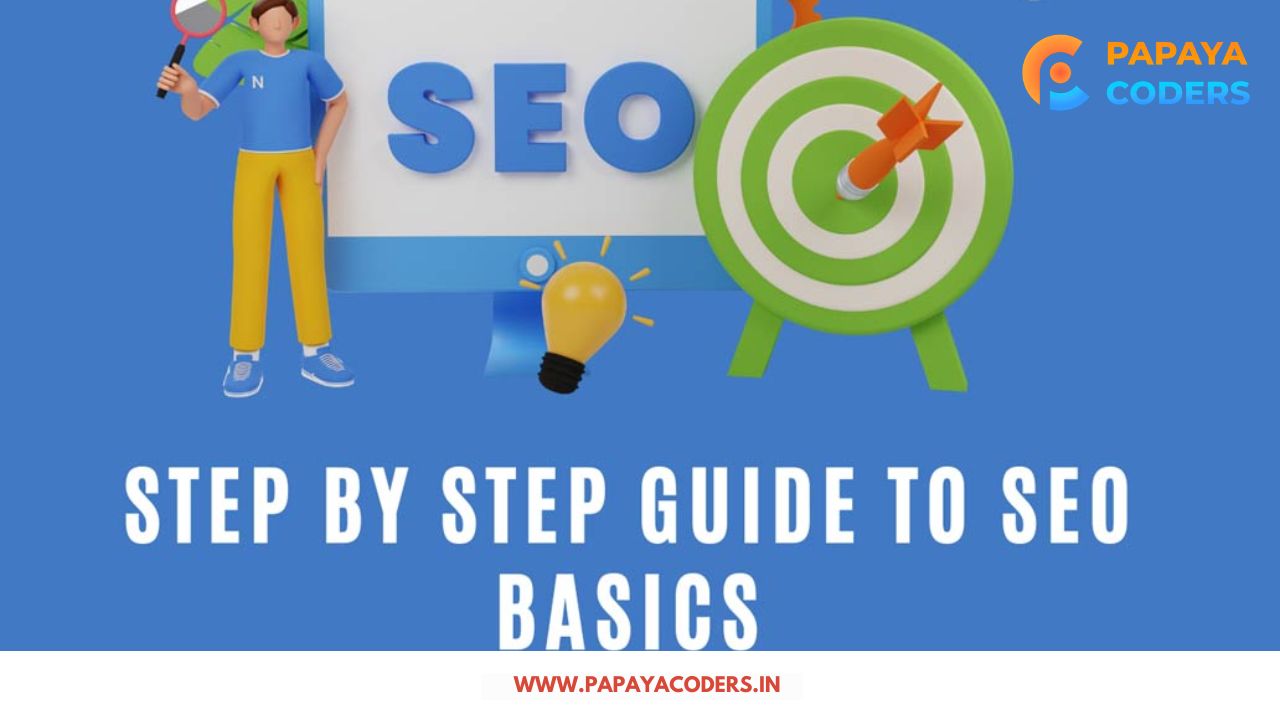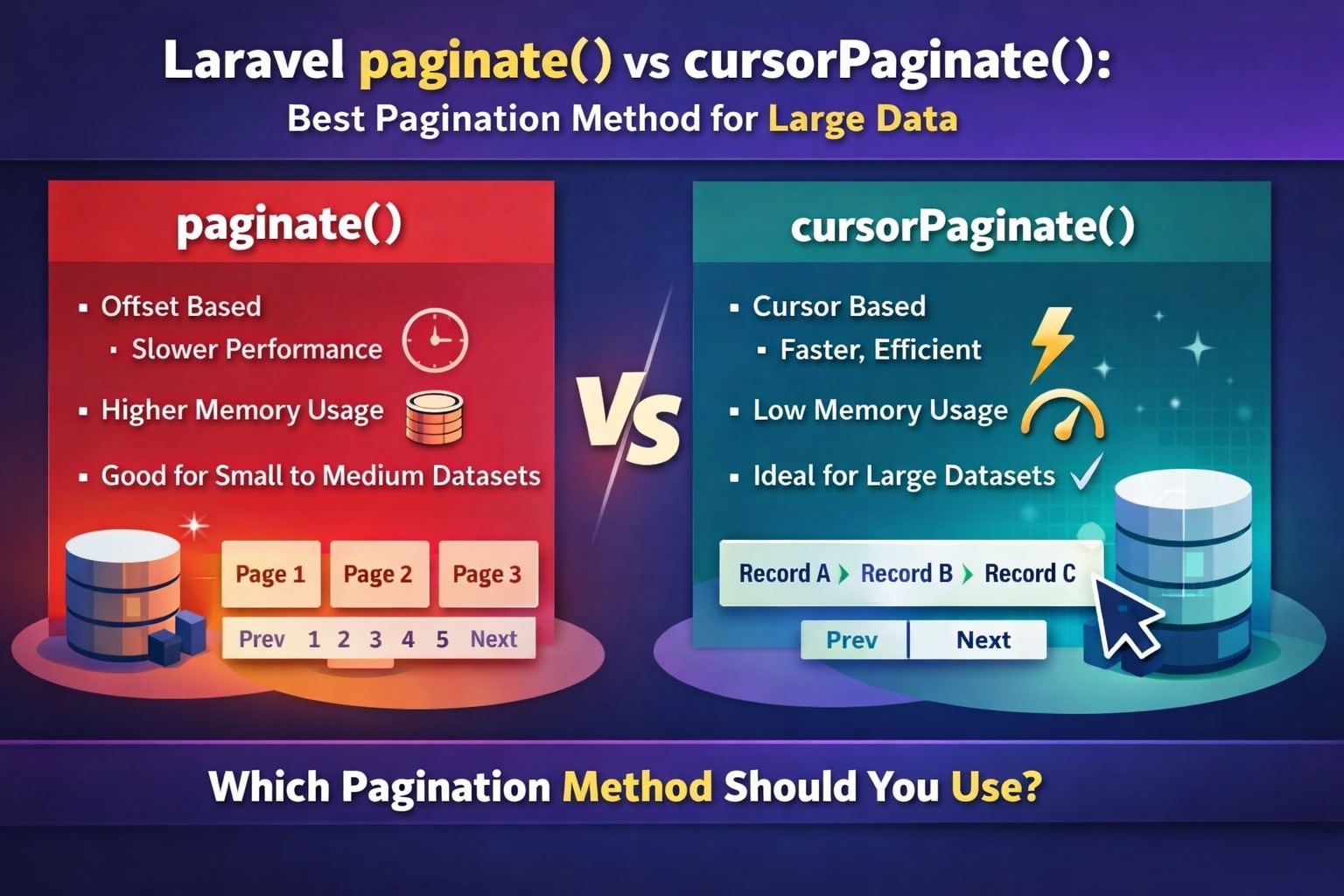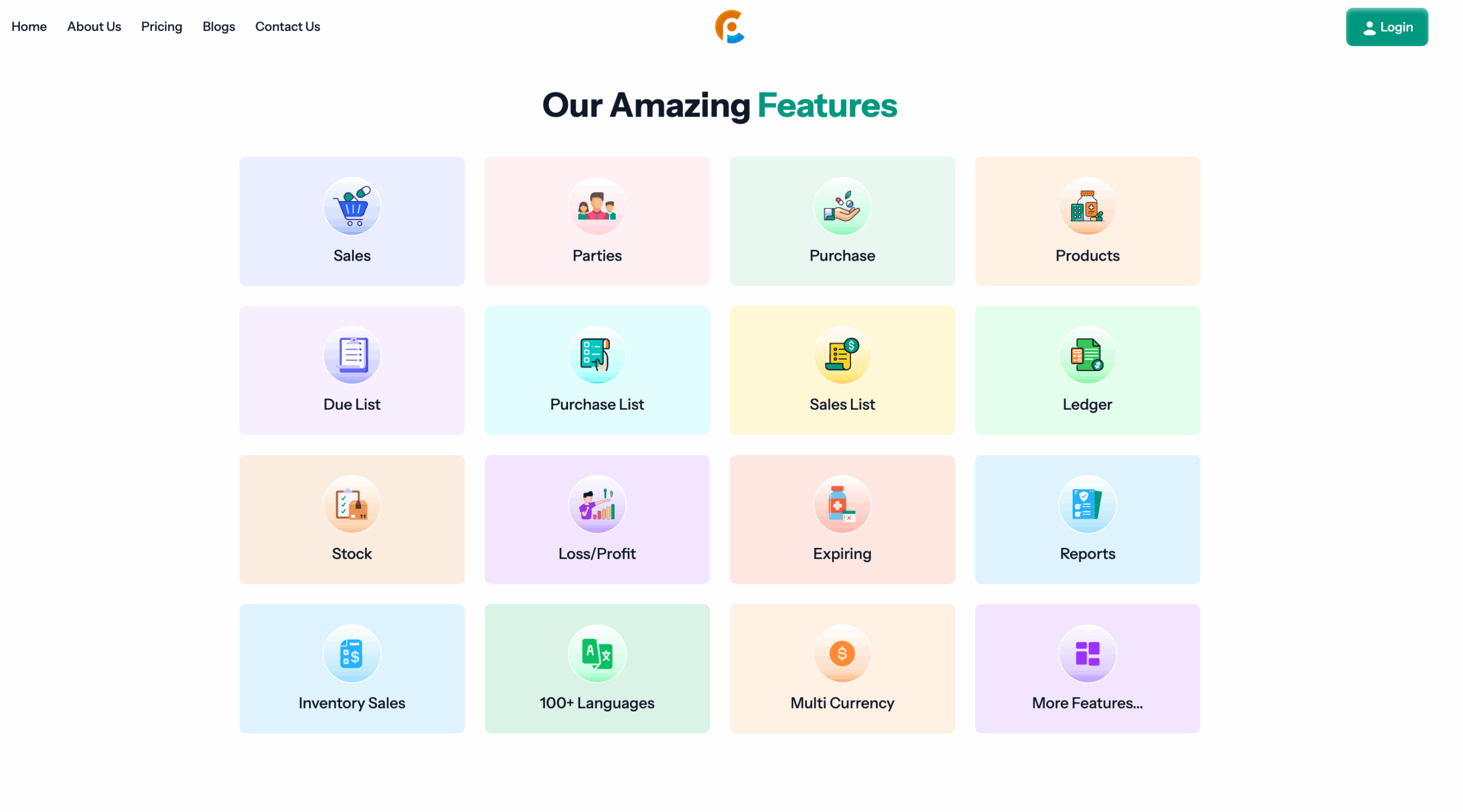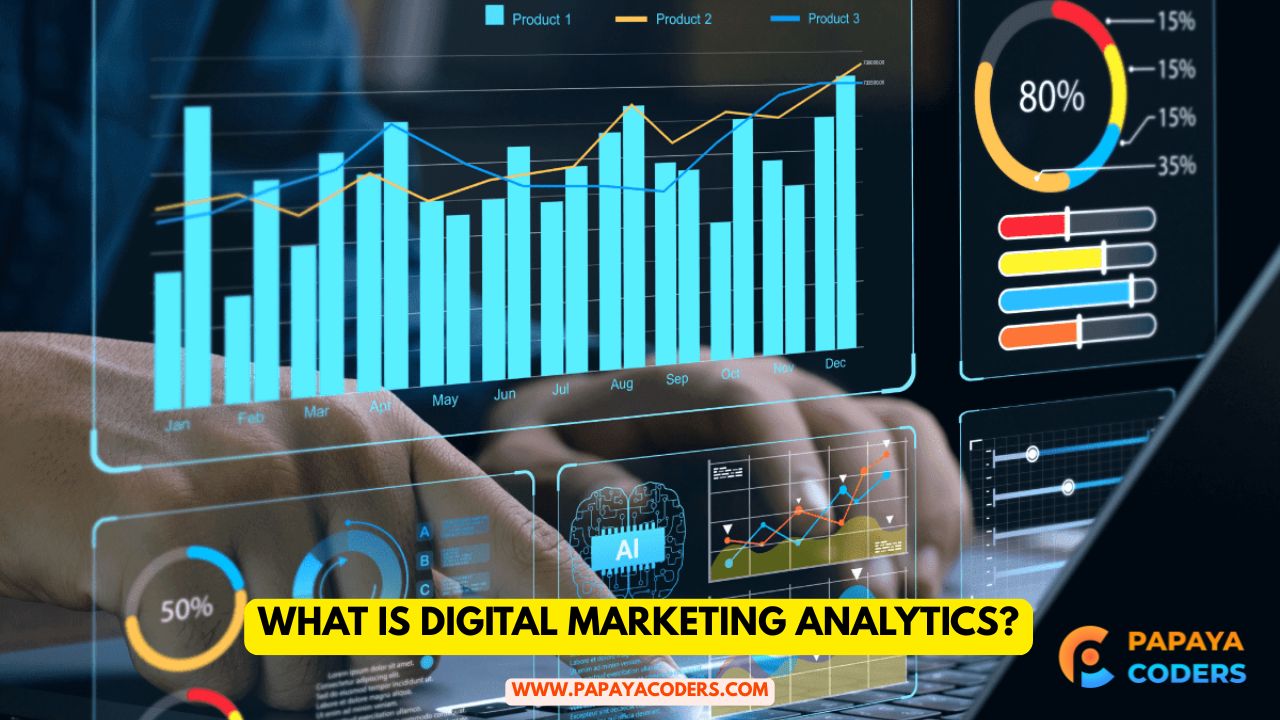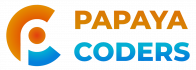If you want to rank higher on search engines, understanding how to do SEO for my website step by step is essential. SEO (Search Engine Optimization) is the process of improving your website’s visibility on Google and other search engines. In this guide, we will explain how to do SEO for my website step by step, simply and practically.
How to do SEO for my WordPress website
Increase your WordPress website’s visibility with SEO! From optimizing keywords to improving site speed, this guide covers the strategies needed to rank higher on search engines and attract more visitors. Let’s get started!

Step 1: Keyword Research
Before optimizing your website, you need to find the right keywords. Use tools like Google Keyword Planner, Ahrefs, or Ubersuggest to identify relevant keywords.
- Focus on long-tail keywords
- Choose keywords with high search volume and low competition
- Use related keywords naturally in your content

Step 2: Optimize On-Page SEO
On-page SEO is about optimizing individual pages to improve rankings. Key elements include:
- Title Tags: Use your main keyword naturally in the title
- Meta Descriptions: Write compelling descriptions with keywords
- Headings (H1, H2, H3): Structure your content for easy readability
- URL Optimization: Keep URLs short, relevant, and keyword-rich
- Internal Linking: Link to other useful pages on your site

Step 3: Improve Website Content
Content is the foundation of SEO. Search engines prioritize websites that offer valuable and relevant content.
- Create high-quality, original content
- Use keywords naturally and avoid stuffing
- Include images, videos, and infographics to enhance user experience
- Update old content to keep it fresh and relevant

Step 4: Enhance Technical SEO
Technical SEO ensures search engines can crawl and index your website correctly.
- Improve website speed with fast hosting and optimized images
- Use mobile-friendly design for better user experience
- Add an XML sitemap to help Google index your pages
- Fix broken links and remove duplicate content

Step 5: Build High-Quality Backlinks
Backlinks from reputable websites increase your domain authority and improve rankings.
- Guest post on relevant websites
- Submit your site to directories
- Get mentions from influencers in your industry
- Use social media to share your content and attract links
Step 6: Optimize for Local SEO
If you run a local business, optimizing for local search is crucial.
- Create a Google My Business profile
- Add your business to local directories
- Encourage customer reviews to improve credibility
- Use location-based keywords in your content

Step 7: Monitor and Improve Performance
SEO is an ongoing process. Track your performance using tools like Google Analytics and Google Search Console.
- Check keyword rankings regularly
- Analyze traffic sources and user behavior
- Adjust your strategy based on insights
- Keep up with SEO trends and Google algorithm updates
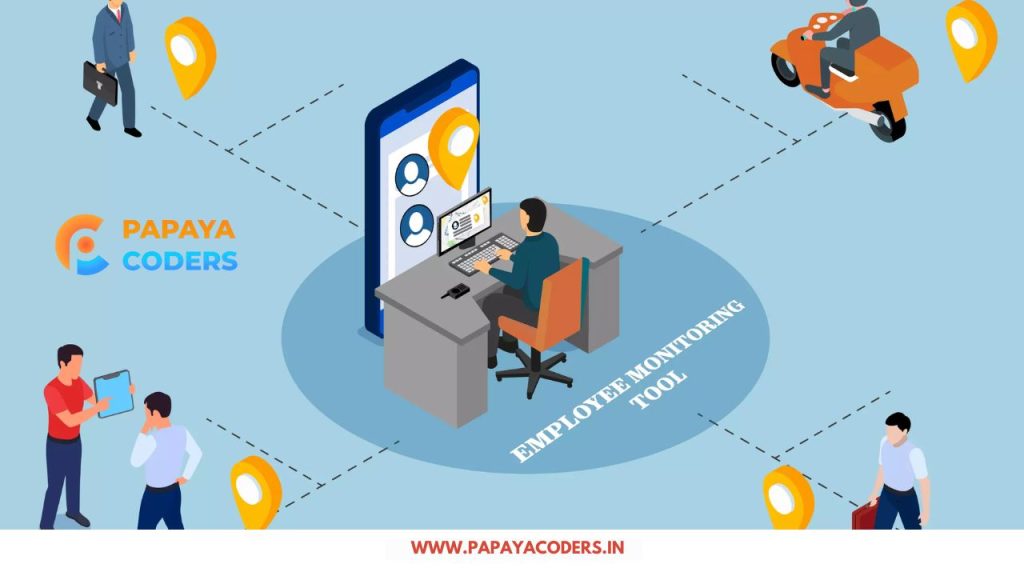
Conclusion
Now that you understand how to do SEO for my website step by step, you can start optimizing your site for better rankings. SEO requires time and effort, but by following these steps consistently, you can improve your website’s visibility and drive more organic traffic. Keep learning and adapting to stay ahead in the competitive digital world!