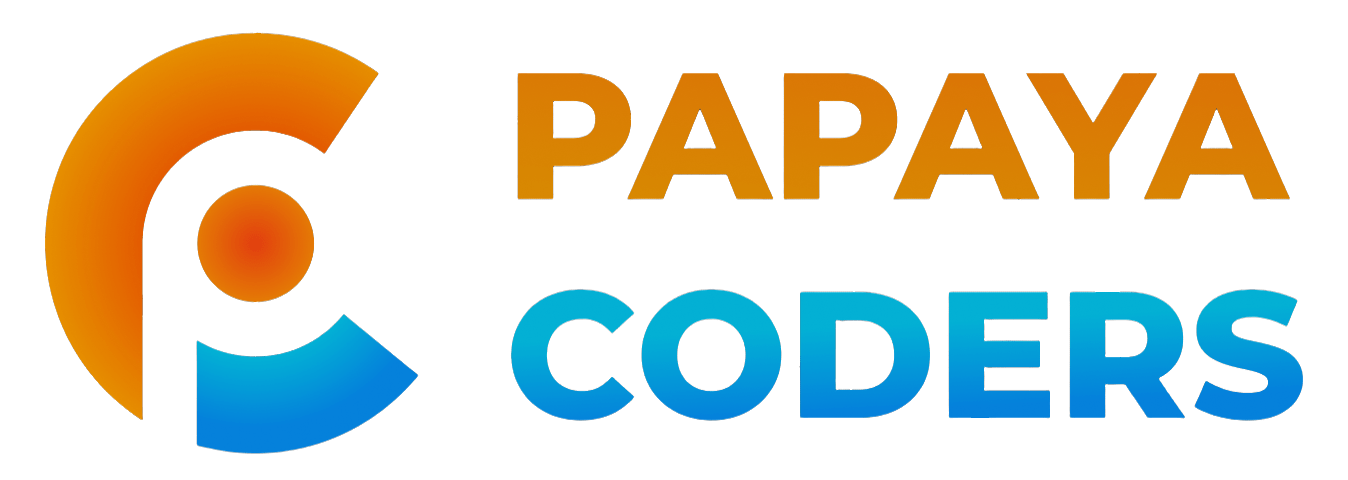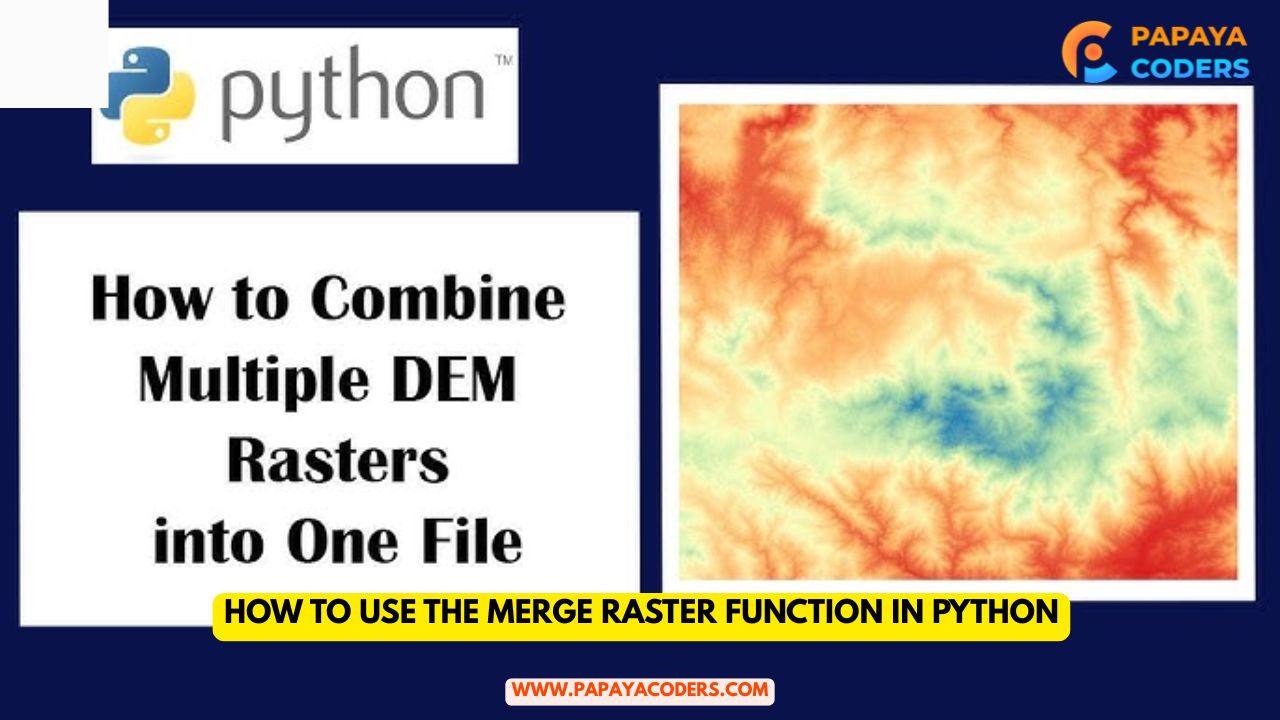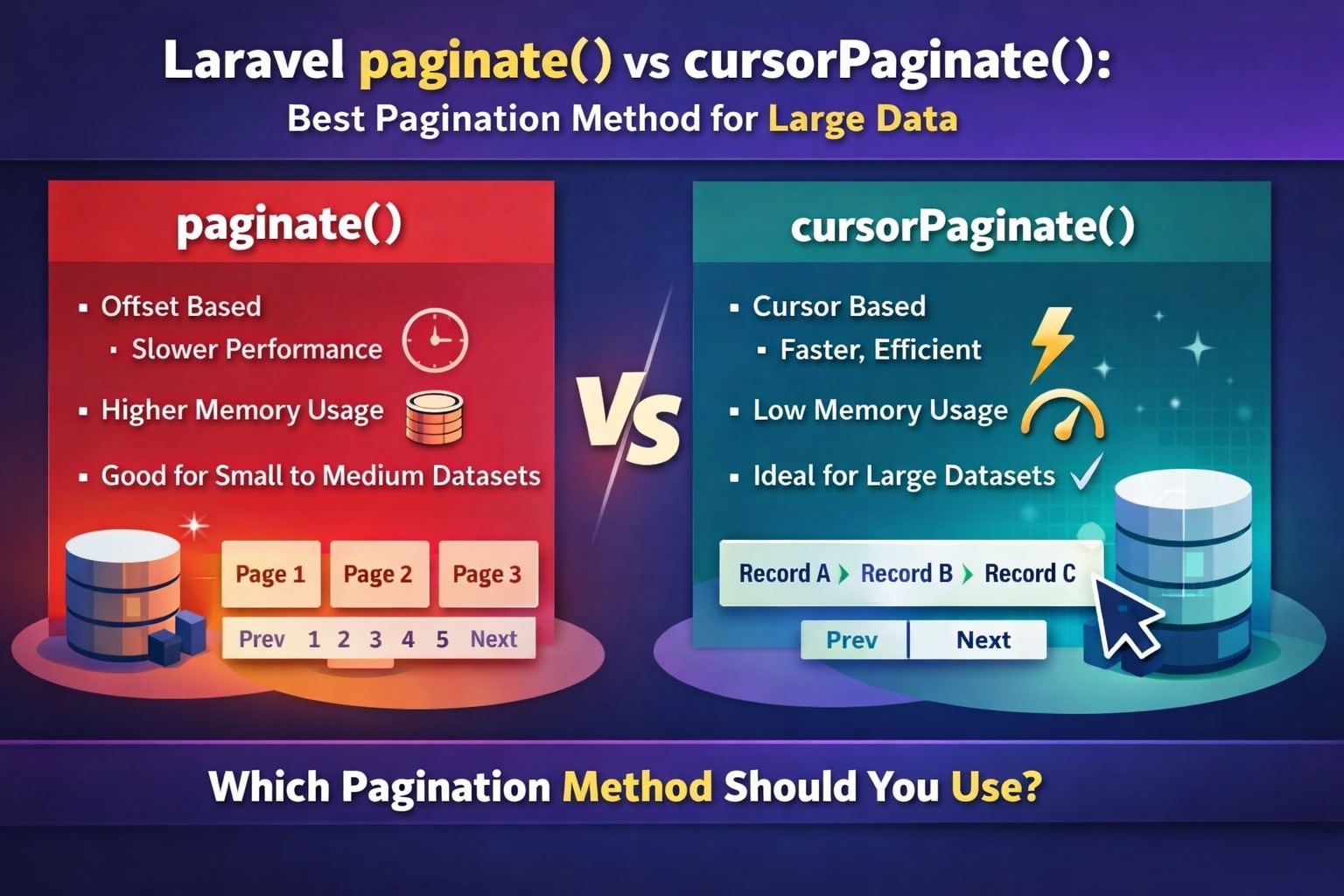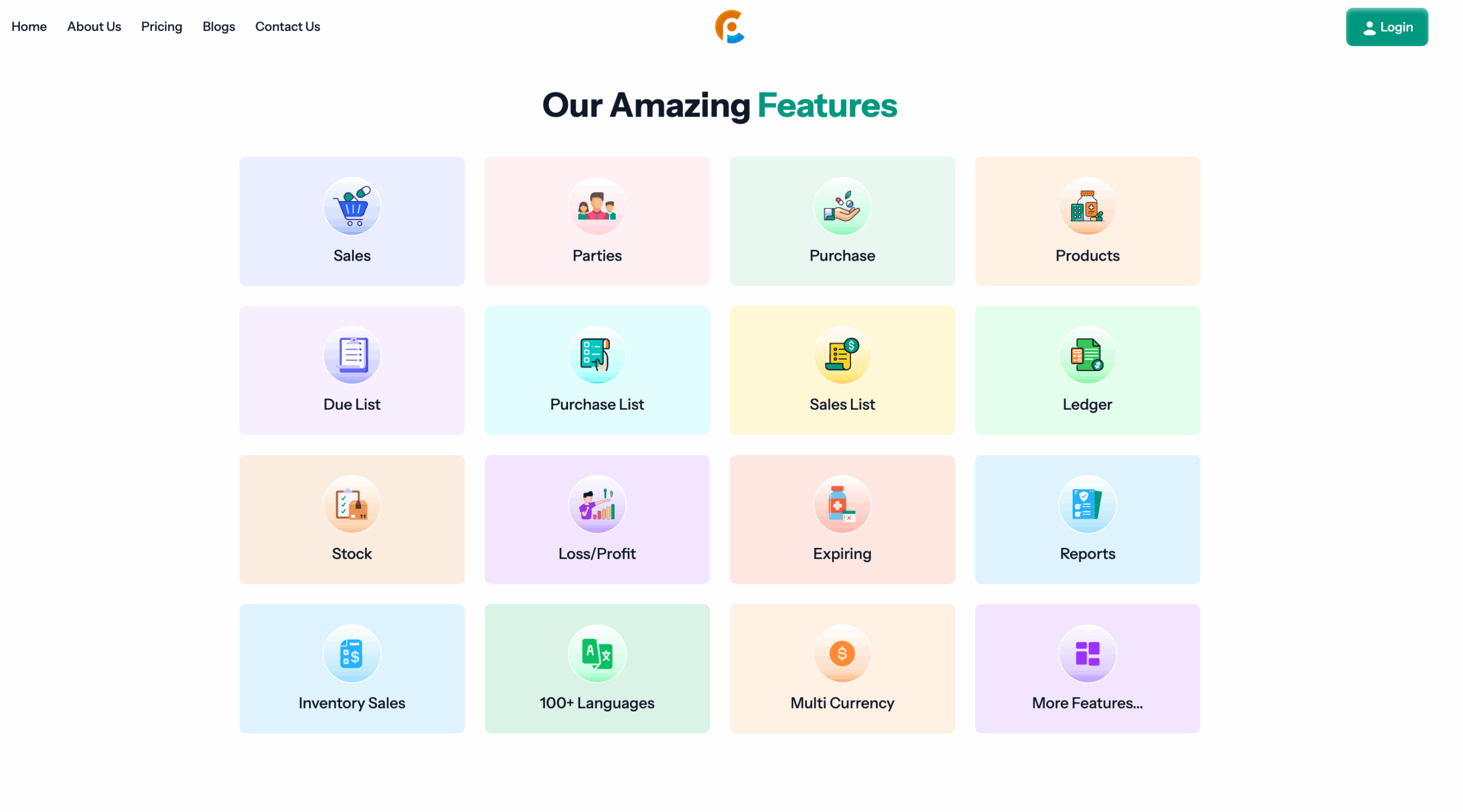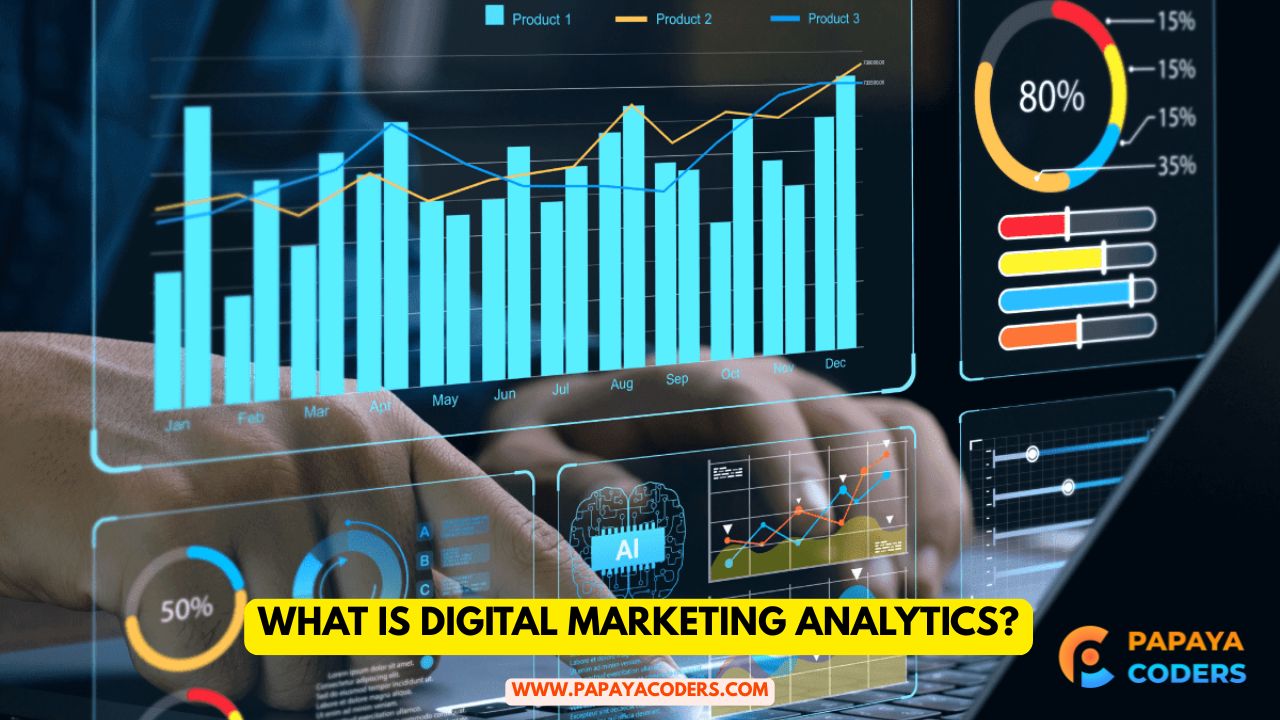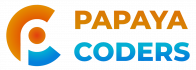It’s not rare to have situations with raster data during the processing and analysis of images in these fields like GIS (Geographic Information Systems), remote sensing, and environmental science. A case in point is when you need to combine different raster files, such as satellite images of different locations, into a single continuous image.
In Python, you can utilize the merge function from the raster library to carry out this procedure in an effortless manner. This article intends to introduce you to the merge function, clarify its usefulness, and walk you through a gradual process of using it all without supplying you with any copied code.
What Is a Raster File?
Rasters first need to be defined before the actual merging process can begin. A raster can be thought of as a grid consisting of pixels, where each of such pixels bears a certain value that could denote information types like elevation, temperature, or intensity of satellite imagery.
The richness of detail combined with the structured nature of raster data makes them a preferred data type in mapping and spatial analysis.
Nonetheless, there are cases when a large area is represented by a number of raster tiles. For example, the satellite imagery of a country may be divided into several raster files, each of which is covering a specific region and thus is smaller in area. In order to properly analyze the whole region, you first have to merge these raster images into one.
What Is the Merge Function in Python?
The function merge, provided by the rasterio library, lets you combine more than one raster data into a single one. The function takes in raster files from different sources as inputs, positions them accurately on the basis of common spatial reference, and builds a new raster that carries data from all the input ones combined through the process.
This capability is incorporated in rasterio.merge and it guarantees that the output image has the correct geospatial alignment and thus overlapping areas are managed correctly during the merging process. The last raster after merging can be exported as a new file, enabling further processing or visualization.

Why Use Rasterio for Merging Rasters?
Rasterio is a robust Python library that is built on the GDAL (Geospatial Data Abstraction Library) foundation. It offers a straightforward and very Pythonic way to read, write and manipulate raster files. The following points are some of the primary reasons to use Rasterio:
- It keeps the geospatial metadata intact, which includes coordinate systems and transformation.
- It can handle many different raster formats like GeoTIFF, IMG, and JPEG2000.
- When merging rasters with different coordinate references, it guarantees perfect alignment and projection.
- It permits smooth integration with NumPy for numerical operations.
In short, Rasterio is an easy-to-use tool for merging raster files that would otherwise require sophisticated GIS software or time-consuming manual work.
Steps to Use the Merge Raster Function in Python
Below is a detailed step-by-step procedure to use the merge raster function:
1. Install and Import Required Libraries
To start with, make sure that rasterio is already installed in your environment. If it isn’t, install it using pip. After installation, import rasterio along with the merge function from rasterio.merge and some helper modules for managing file paths.
2. Load the Raster Files
The first step in the merging process is to load the raster datasets you want to merge. In most cases, these will be available as GeoTIFF files (.tif). Python’s file handling libraries can be used to get a list of all the raster files in a particular directory. Each of these files is then opened via the rasterio package’s open method.
3. Employ the Merge Function
As soon as the raster files are opened, hand them over to the merge() function. This function processes all the input raster files, properly aligning them with respect to their coordinates, and combining them into one large array. It also provides a transform object which is used to characterize the spatial reference of the output that has been merged.
4. Store the Merged Raster File
After the merging process, the combined raster can be written to a new file. The Rasterio library allows you to make a new raster file by informing the library of the pixels’ height, width, coordinate reference system (CRS), and type. The merged raster data is then written to that file by calling a write method.
5. Double-Check the Output
After a file is saved, the raster file created can be opened in GIS software like QGIS or ArcGIS for checking the merge. It is possible to use the Rasterio library as well for visualization of the merged image or checking its metadata and shape to confirm that everything is correctly aligned.
Merging Rasters Common Usage Cases
- Merging multiple satellite image tiles for a complete area.
- Mosaic-making of aerial photographs for the mapping of extensive lands.
- Elevation data fusion from different sources.
- Providing input data for spatial modeling or land cover analysis.
With the merging of raster files, the tediousness associated with the management of multiple tiny raster datasets is taken care of and you are left with a more organized and less time-consuming spatial analysis process.
Suggestions for Optimal Results
- Before the merging of rasters, make sure that all the input rasters have the same coordinate reference system (CRS).
- You can decide how the overlapping pixels in case of raster overlaps are treated (e.g., by taking either the first or the last raster’s value).
- NoData values should always be taken into account, as they could have an impact on the final merged image.
- It is advisable to use compression options during the saving of large merged rasters indeed to minimize the used disk space.
Read also:-
- How to Get Online Marketing Clients: The Complete Guide
- What benefits are there for using emojis in digital marketing?
Conclusion:-
The merge raster function available in Python is such a convenient and effective means that helps in the combining of several raster files into a single dataset. The merging procedure can be easily performed automatically with raster, making sure that all your raw data is properly aligned and spatially referenced.
No matter if you work on mapping, environmental studies, or remote sensing projects, getting a grip on raster merging in Python will considerably reduce the time and labor you spend on these tasks while also improving the quality of your spatial data analysis.