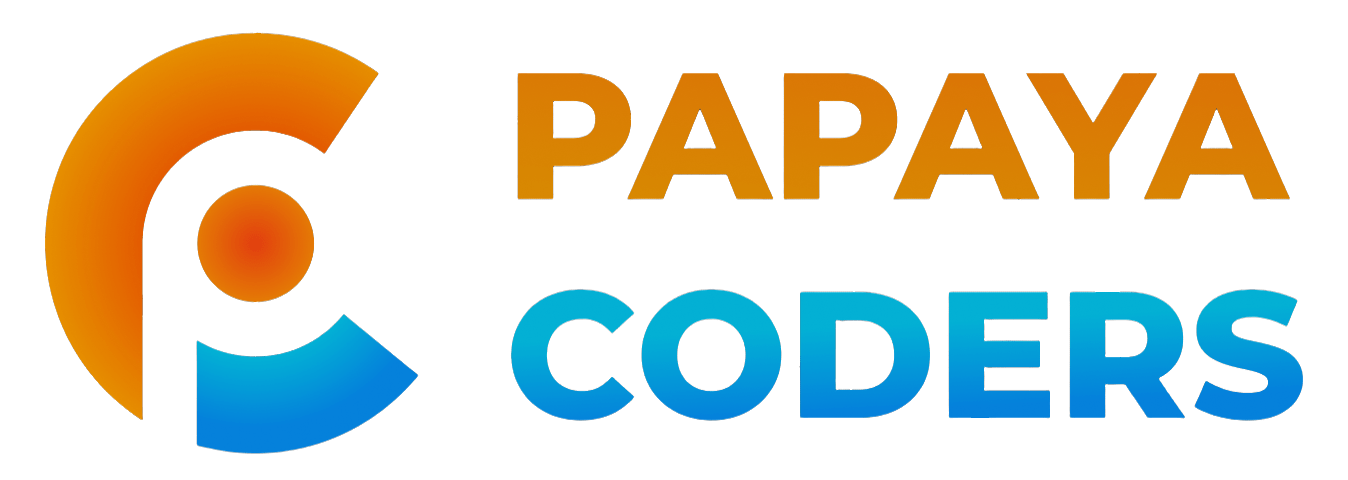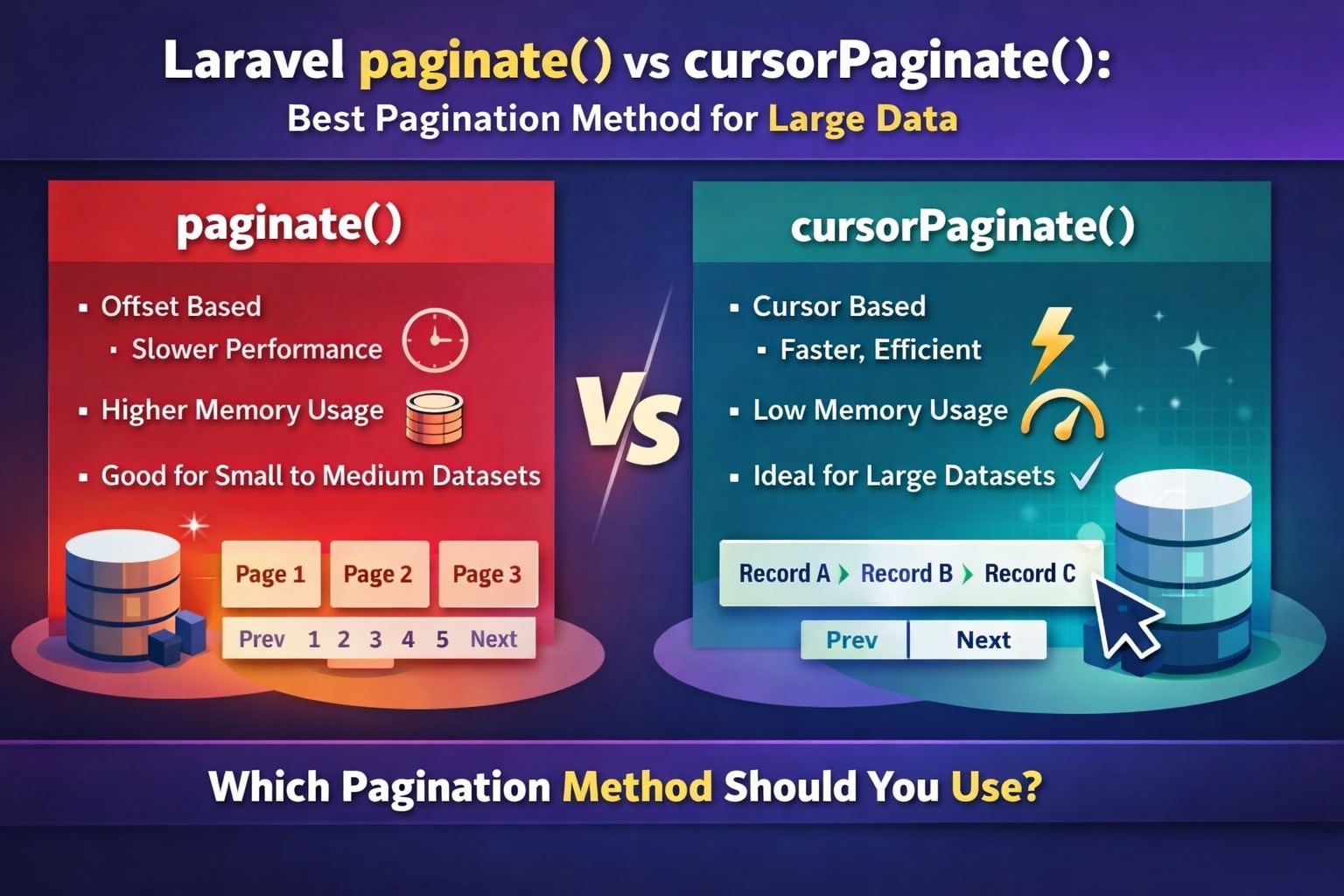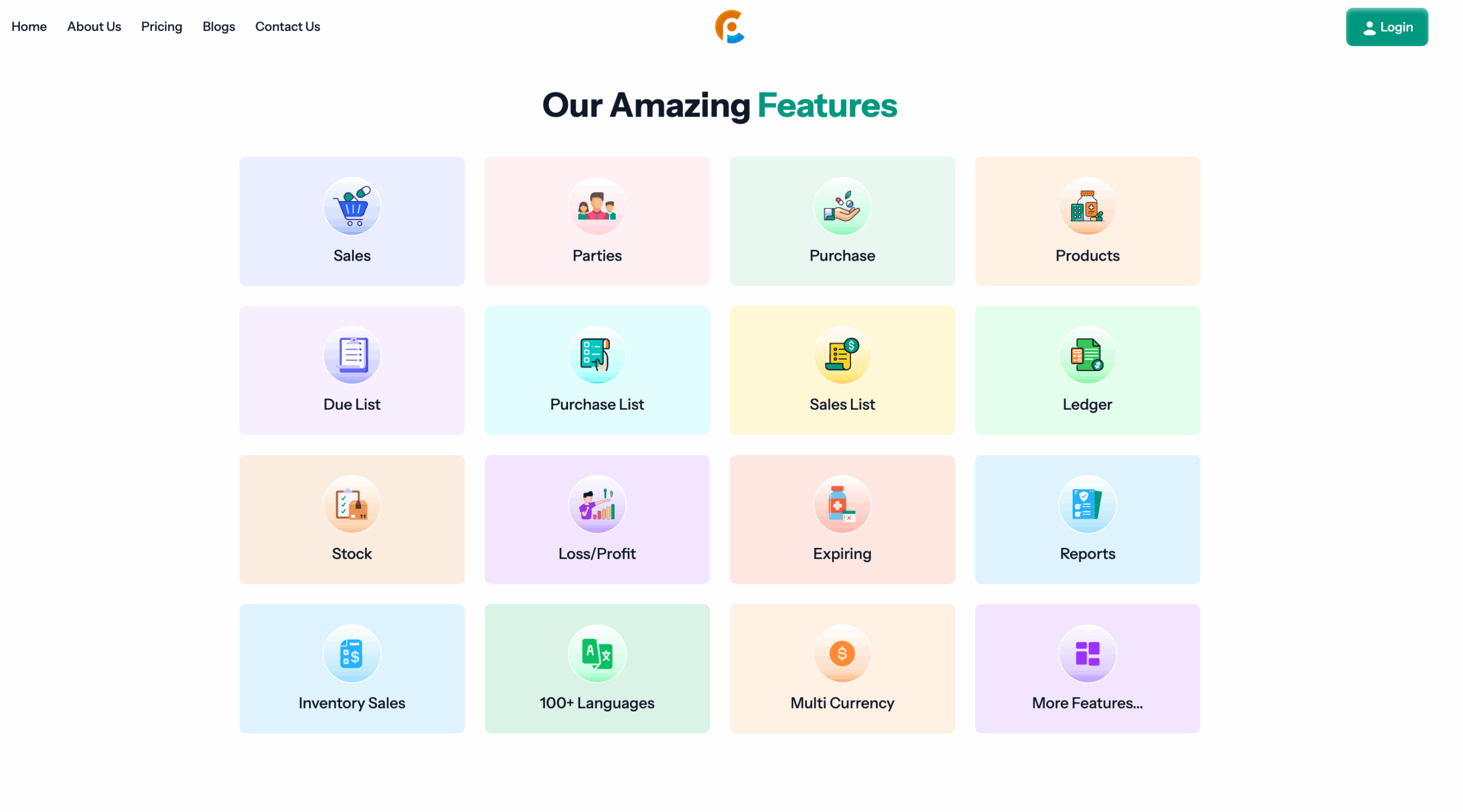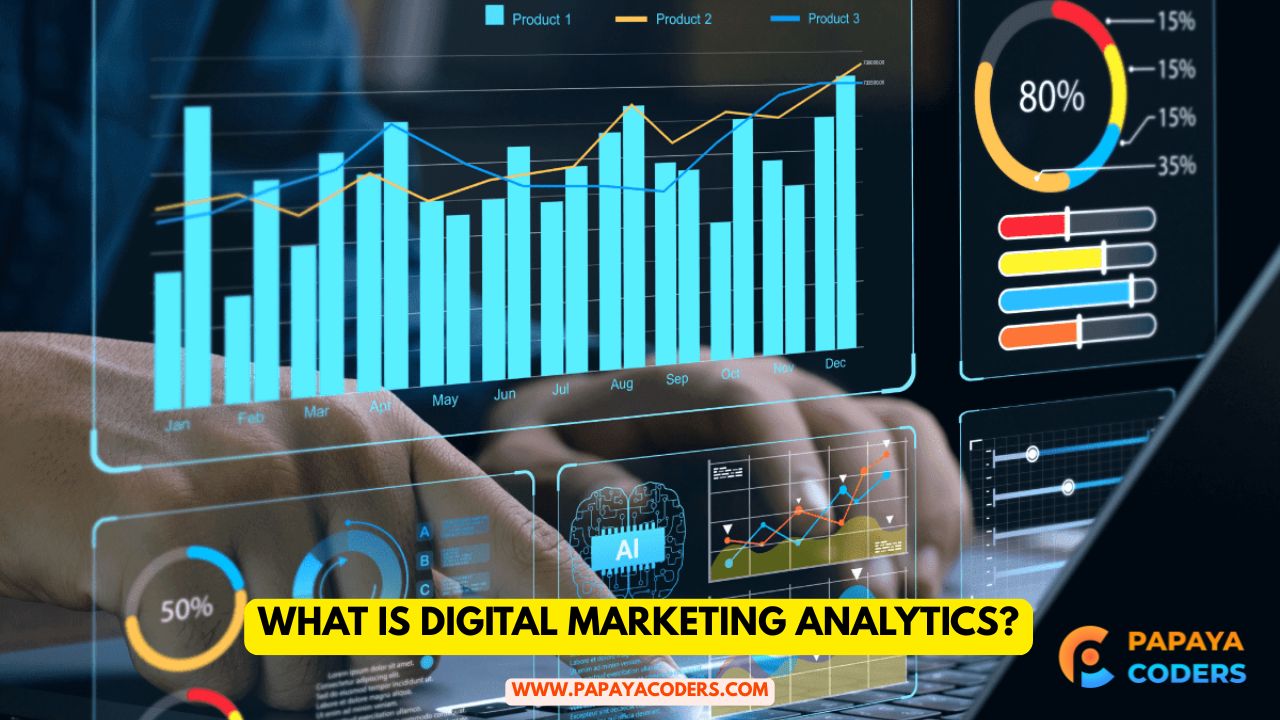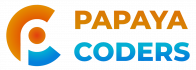Flutter, developed by Google, is widely known for building mobile applications, but it has also expanded into web development. With its single codebase, fast UI rendering, and rich widget system, Flutter for the Web is gaining popularity.
But is Flutter Is flutter Good for Web Development? This article will explore its advantages, limitations, and best use cases to help you decide.
What is Flutter for Web?
Flutter for Web allows developers to build responsive web applications using the same Dart codebase as mobile apps. It renders UI using HTML, CSS, and CanvasKit to provide a smooth browsing experience.

How Does Flutter for Web Work?
Flutter has two rendering engines for the web:
- HTML Renderer – Uses HTML, CSS, and Canvas API (lightweight but limited).
- CanvasKit Renderer – Uses WebAssembly for better graphics (heavier but more powerful).
Advantages of Using Flutter for Web
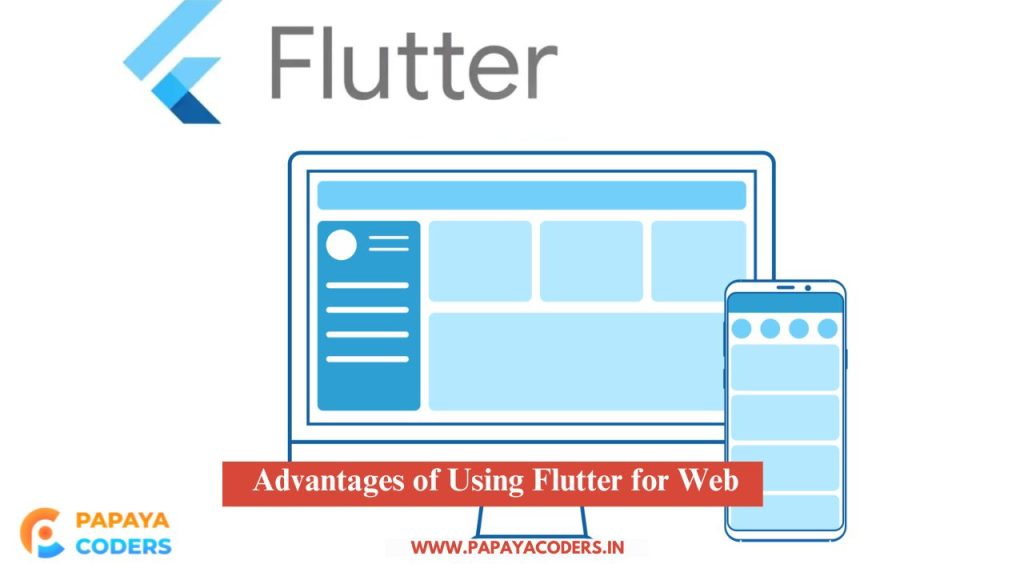
1. Single Codebase for Multiple Platforms
Flutter allows developers to write and deploy one codebase across Android, iOS, web, desktop, and even embedded devices. This saves development time and cost.
2. Rich UI & Fast Performance
Flutter provides pre-designed widgets that create visually appealing and smooth animations. Flutter renders UI directly via CanvasKit, unlike traditional web frameworks, avoiding HTML/CSS layout limitations.
3. Faster Development with Hot Reload
With Hot Reload, developers can instantly see code changes without restarting the application. This speeds up debugging and UI adjustments.
4. Consistent UI Across Browsers
Unlike React or Angular, Flutter does not rely on the browser’s default styles. This ensures a consistent user experience across Chrome, Firefox, Edge, and Safari.
5. Google’s Backing & Growing Community
Google continuously improves Flutter, adding new features and enhancements. The large community provides plenty of tutorials, packages, and third-party integrations.
Limitations of Flutter for Web
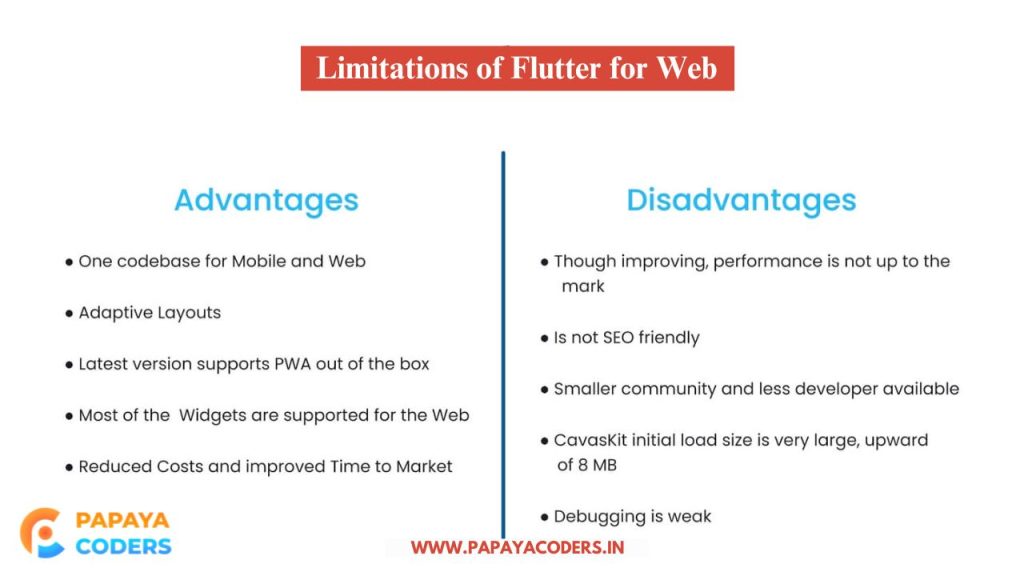
1. Not Fully Optimized for SEO
Since Flutter relies on CanvasKit rendering, its web applications are not highly SEO-friendly. Search engines prefer HTML-based content, making Flutter less effective for content-heavy websites like blogs or news portals.
2. Large Bundle Size
Flutter’s web applications tend to have larger file sizes than traditional frameworks like React, Angular, or Vue.js. This can affect loading speed and performance, especially for users on slow networks.
3. Limited Browser Support
While Flutter works on modern browsers, it may have compatibility issues on older versions (e.g., Internet Explorer). Native web technologies like HTML and JavaScript have broader support.
4. Not Ideal for Traditional Websites
Flutter is more suitable for web applications (dashboards, SaaS platforms) than static websites. Traditional frameworks like WordPress or Next.js are better for content-based websites.
Best Use Cases for Flutter in Web Development
✅ Progressive Web Apps (PWAs) – Flutter provides a mobile app-like experience on the web.
✅ Single-Page Applications (SPAs) – Ideal for dashboards, admin panels, and CRM systems.
✅ Cross-Platform Applications – Apps needing both mobile and web support (e.g., e-learning platforms).
✅ Interactive Web Apps – Apps with rich animations, graphics, and real-time interactions.
🚫 Not Suitable For: SEO-focused websites, lightweight blogs, or large-scale e-commerce sites.
Flutter vs. Other Web Development Technologies
| Feature | Flutter for Web | React.js | Angular | Vue.js |
|---|---|---|---|---|
| SEO-Friendly | ❌ No (CanvasKit issues) | ✅ Yes | ✅ Yes | ✅ Yes |
| Performance | ⚡ Fast (Canvas rendering) | ⚡ Fast | 🚀 Optimized | ⚡ Fast |
| Bundle Size | 🚫 Large | ✅ Small | ✅ Small | ✅ Small |
| UI Customization | ✅ Excellent | ✅ Good | ✅ Good | ✅ Good |
| Browser Support | ❌ Limited (No IE support) | ✅ Excellent | ✅ Excellent | ✅ Excellent |
| Best For | Web apps, dashboards | SPAs, websites | Enterprise apps | Small-medium projects |
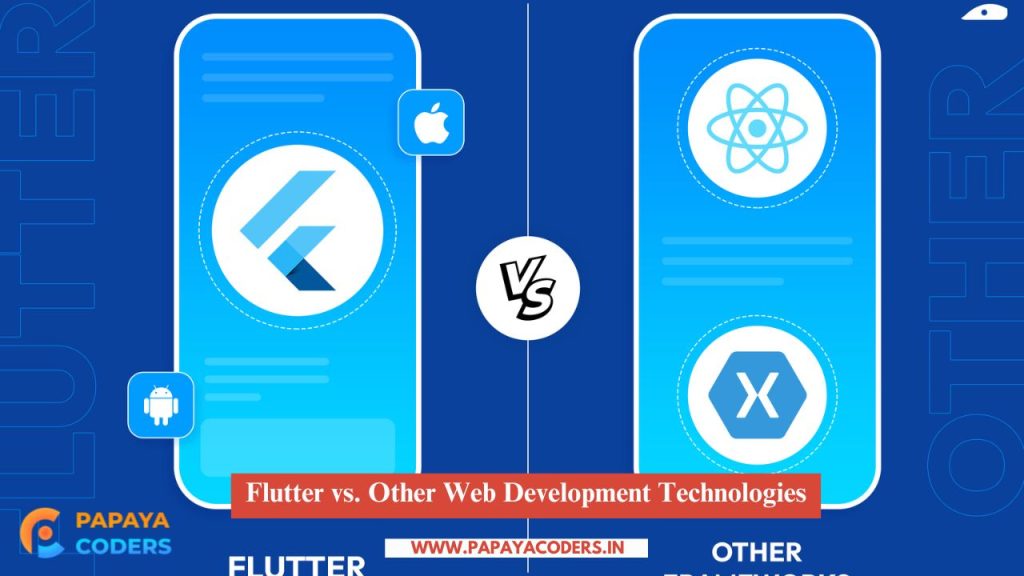
Conclusion: Should You Use Flutter for Web Development?
Flutter for the Web is a powerful framework for building interactive web applications, dashboards, and cross-platform projects. However, it is not the best choice for SEO-heavy websites, lightweight blogs, or traditional content-based platforms.
Use Flutter for Web If:
✔ You want a single codebase for mobile and web.
✔ Your project requires rich UI and animations.
✔ You are building a progressive web app (PWA) or an internal business tool.
Avoid Flutter for Web If:
❌ You need high SEO optimization.
❌ You are developing a simple, lightweight website.
❌ You want better browser compatibility.
Final Verdict: Flutter for Web is a great choice for modern web applications, but for traditional websites, React, Angular, or Vue.js remain better options.