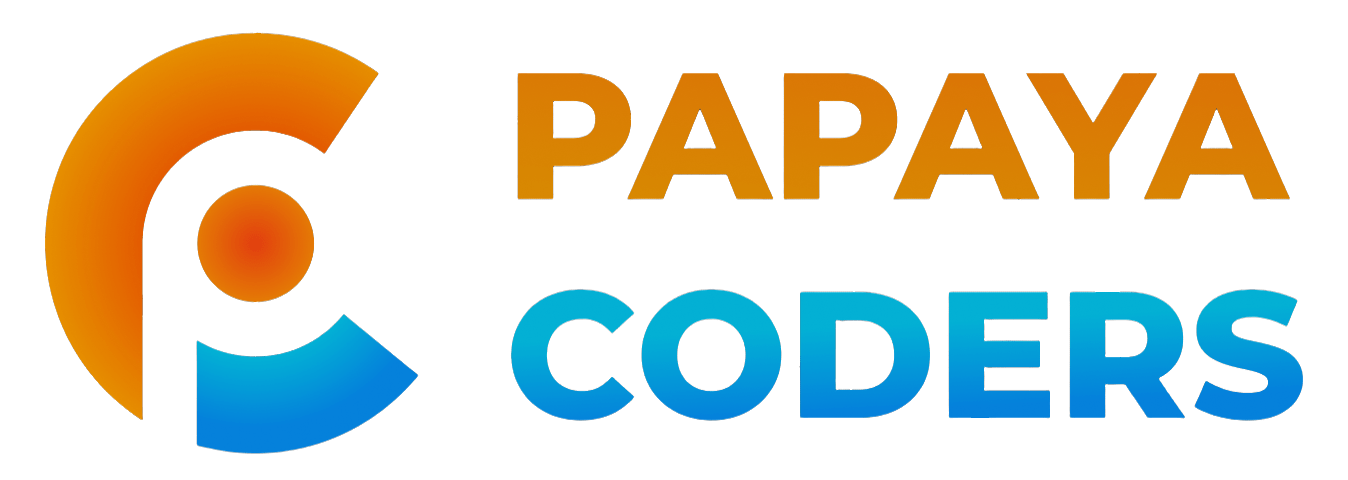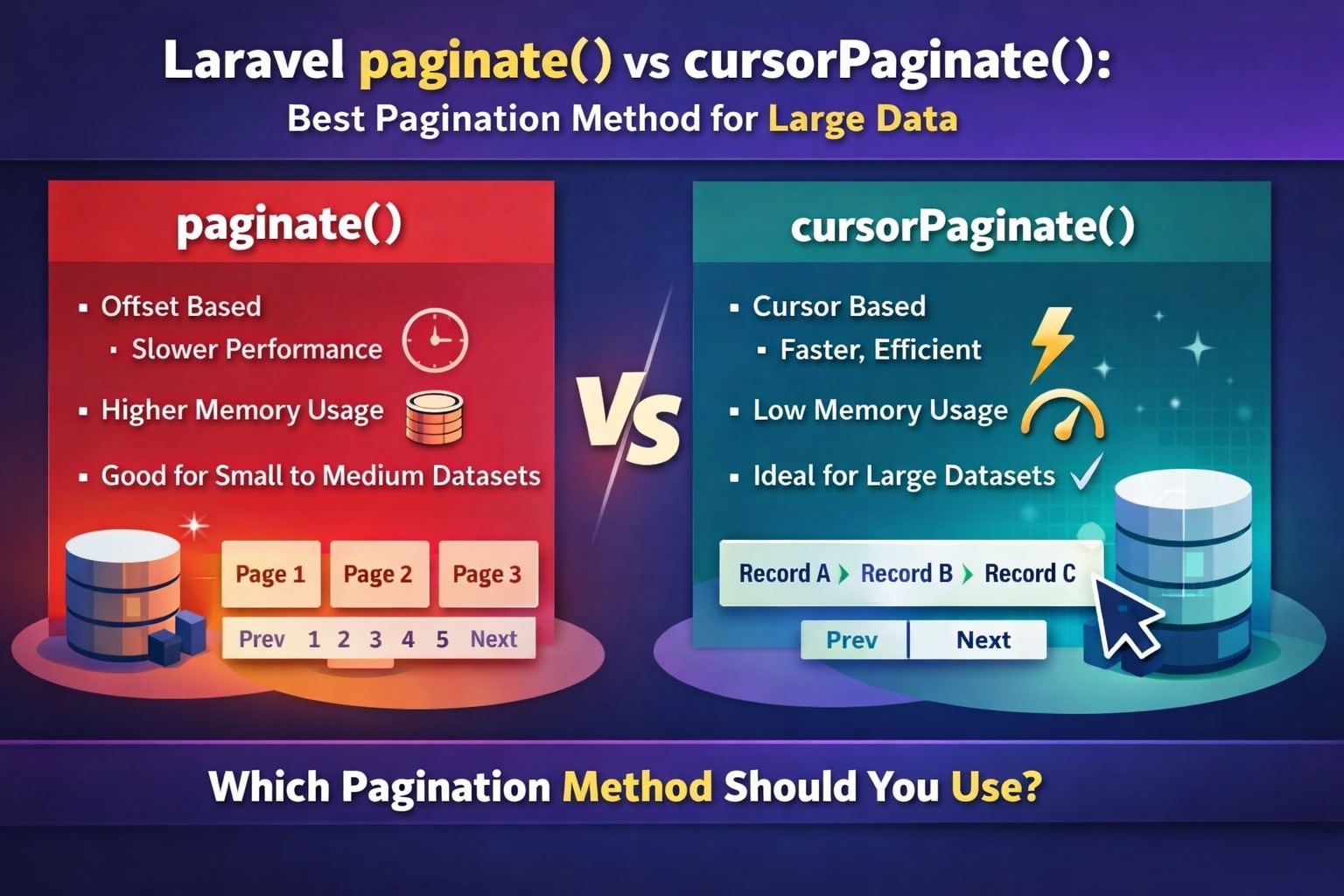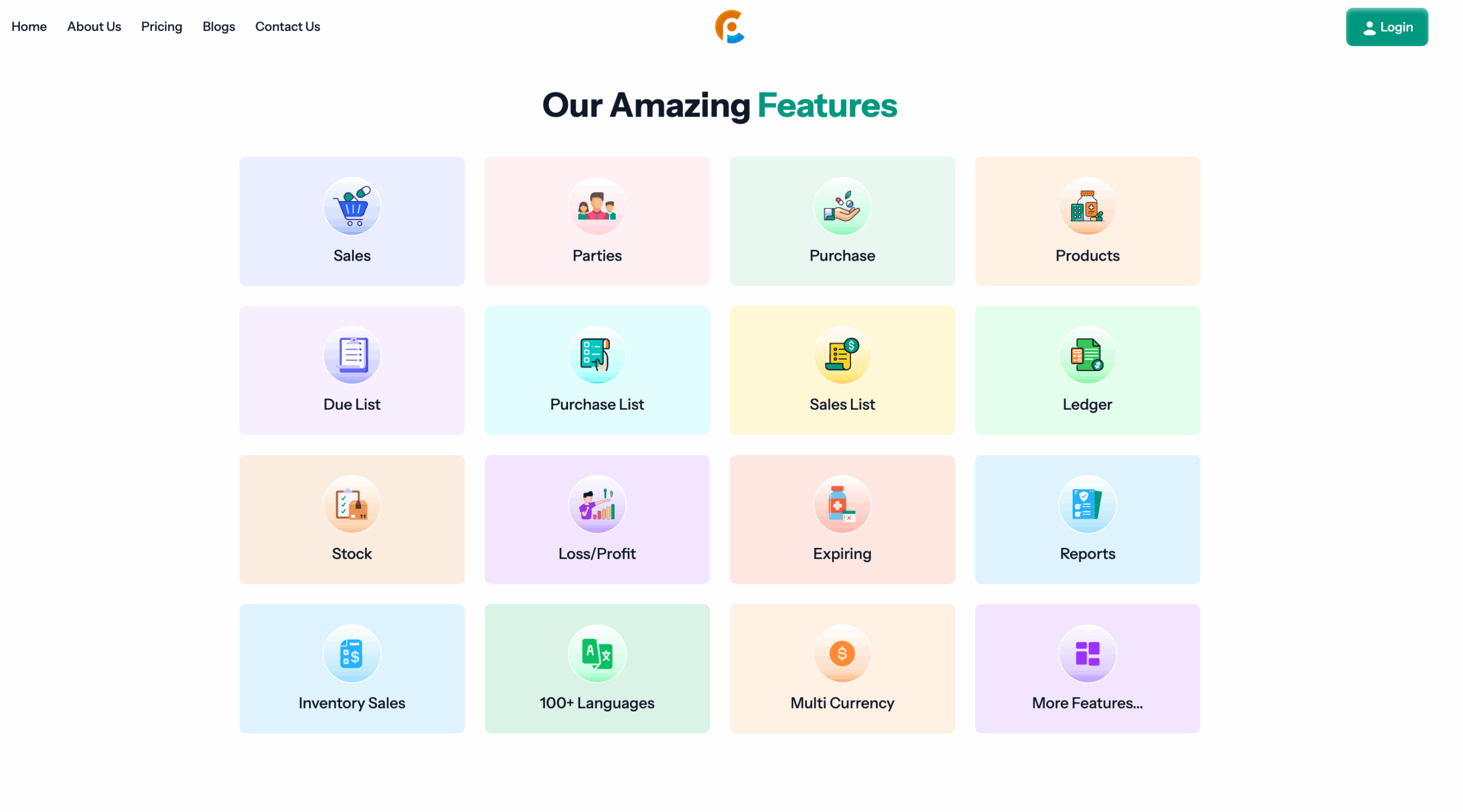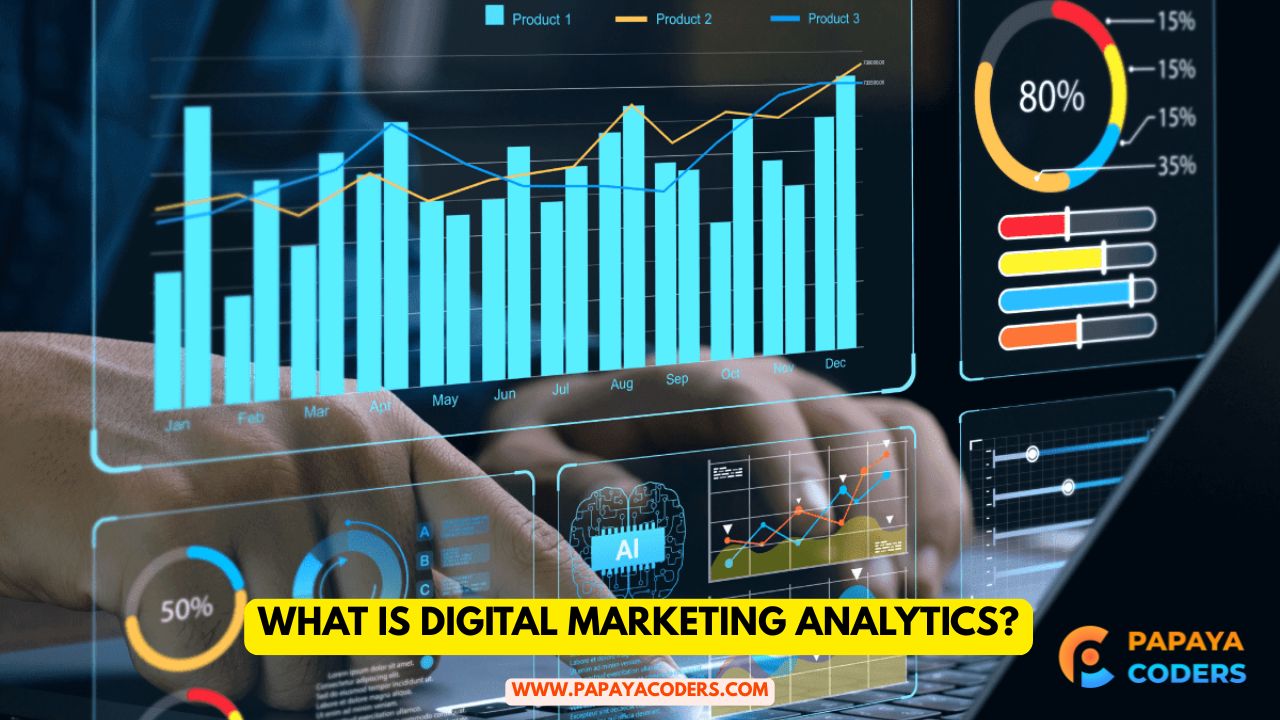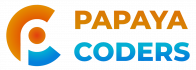Website speed is important for user experience and search engine optimization (SEO). Are you also looking for the best WordPress Speed Optimization Plugin Free? You have arrived at the perfect blog; a fast-loading site can improve your search rankings, increase user engagement, and reduce bounce rates.
Thankfully, WordPress offers a wide range of free speed optimization plugins to help you boost your site performance without breaking the bank. This article will explore the best free WordPress speed optimization plugins and their features.
Why Website Speed Optimization Plugin Matters
- Improves User Experience: A fast-loading site keeps users engaged, reducing frustration and increasing the likelihood of conversions.
- Boosts SEO: Google considers page speed a ranking factor, so faster websites often rank higher in search results.
- Reduces Bounce Rates: Slow-loading websites drive visitors away, while faster ones retain them longer.
- Enhances Mobile Experience: With mobile-first indexing, having a fast website is essential for mobile users.

Top Free WordPress Speed Optimization Plugins
1. WP Super Cache
WP Super Cache is one of the most popular caching plugins for WordPress. It generates static HTML files from your dynamic WordPress site, reducing server load and improving page load times.
Key Features:
- Simple setup for beginners
- Advanced settings for developers
- CDN (Content Delivery Network) support
- https://wordpress.org/plugins/wp-super-cache/
- Cache preloading
- Garbage collection to clean up old cache files
2. W3 Total Cache
W3 Total Cache is a comprehensive plugin that enhances site performance by caching every aspect of your website. It’s suitable for both small blogs and large enterprise websites.
Key Features:
- Page caching and browser caching
- Database optimization
- Object caching
- https://wordpress.org/plugins/w3-total-cache/
- Minification of HTML, CSS, and JavaScript files
- CDN integration
3. LiteSpeed Cache
LiteSpeed Cache is a powerful plugin designed specifically for websites hosted on LiteSpeed servers, but it also works on other server types.
Key Features:
- Server-level caching
- Image optimization
- Database optimization
- https://wordpress.org/plugins/litespeed-cache/
- Lazy loading for images and iframes
- Multiple CDN integrations
4. Autoptimize
Autoptimize focuses on optimizing your site’s HTML, CSS, and JavaScript files. It’s lightweight and easy to use, making it ideal for beginners.
Key Features:
- Aggregates and minifies scripts and styles
- Lazy loading for images
- https://wordpress.org/plugins/autoptimize/
- Asynchronous loading of JavaScript files
- Google Fonts optimization
5. Smush
Smush is a popular image optimization plugin that reduces image file sizes without compromising quality. This helps improve page load times significantly.
Key Features:
- Lossless image compression
- Bulk optimization
- Lazy loading for images
- Supports multiple image formats
6. Asset CleanUp: Page Speed Booster
Asset CleanUp helps optimize your site by disabling unused CSS and JavaScript files. It’s a great option for reducing bloat and improving performance.
Key Features:
- Minifies CSS and JavaScript files
- Removes unnecessary assets
- https://wordpress.org/plugins/wp-asset-clean-up/
- Works with popular page builders
- Preloads important files for faster loading
7. Hummingbird
Hummingbird is an all-in-one performance optimization plugin with caching, asset optimization, and other features to enhance your site’s speed.
Key Features:
- Browser and page caching
- Minification of CSS, JavaScript, and HTML
- https://wordpress.org/plugins/hummingbird-performance/
- Gzip compression
- Performance monitoring and reports
8. NitroPack
NitroPack is a cloud-based optimization solution that combines multiple speed optimization techniques into one plugin.
Key Features:
- Caching and CDN integration
- Image optimization
- https://nitropack.io/platform/wordpress
- Minification and compression
- Lazy loading
- Automatic performance improvements
9. Lazy Load by WP Rocket
This lightweight plugin focuses on lazy loading images and videos, ensuring that media content loads only when it’s visible to the user.
Key Features:
- Lazy loads images, iframes, and videos
- Reduces initial page load time
- https://wordpress.org/plugins/rocket-lazy-load/
- Simple and easy to set up
10. PageSpeed Ninja
PageSpeed Ninja is a lesser-known but effective plugin for improving site performance. It provides an all-in-one solution for speed optimization.
Key Features:
- Automatic optimization suggestions
- Minification of CSS and JavaScript
- Browser caching
- https://wordpress.org/plugins/psn-pagespeed-ninja/
- Lazy loading for images
How to Choose the Right Plugin
When selecting a speed optimization plugin, consider the following:
| Criterion | Description |
|---|---|
| Ease of Use | If you’re a beginner, choose a plugin with a simple interface. |
| Features | Look for plugins that offer the necessary features, such as caching, image optimization, or lazy loading. |
| Compatibility | Ensure the plugin is compatible with your theme and other plugins. |
| Support | Check for active support and regular updates. |
Conclusion
A fast-loading website is essential for providing a great user experience, improving SEO rankings, and retaining visitors. The plugins listed above are some of the best free WordPress speed optimization tools.
Depending on your needs, you can choose a plugin focusing on caching, image optimization, or overall performance enhancement. Start optimizing your website today and enjoy the benefits of a faster, more efficient WordPress site!